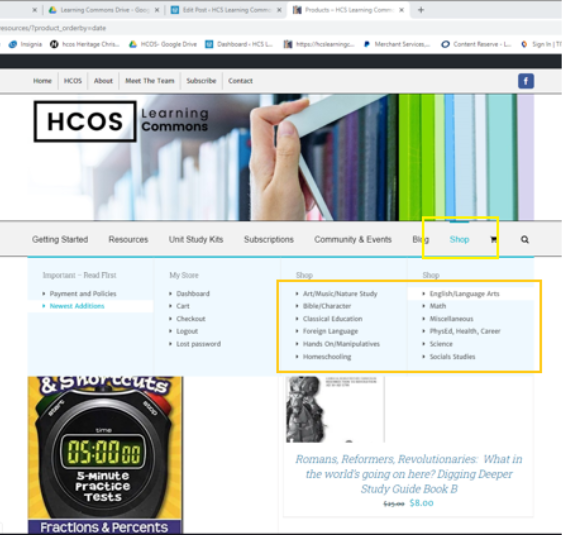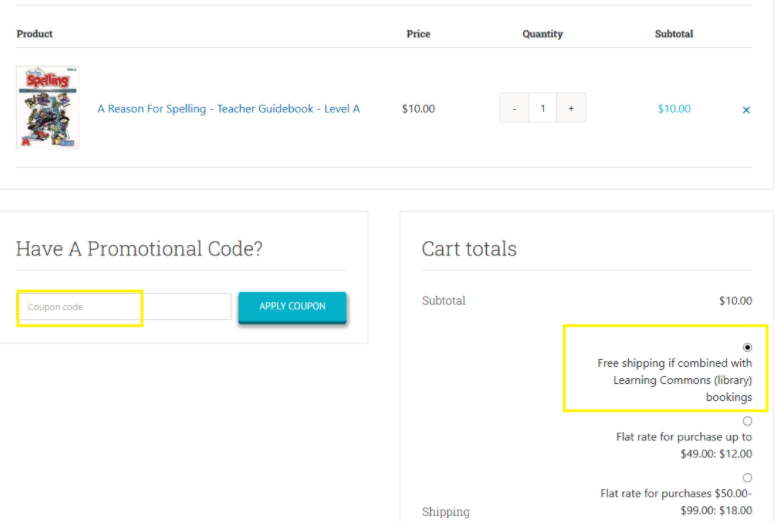Used Curriculum Bookstore
Here are some steps for you to purchase items from our used curriculum bookstore.
- Read the payment and shipping information at this link
- Hover over the SHOP tab on the main menu in the Learning Commons website, and click on a subject, such as Math. Browse the items
-
Add the items to your cart
-
When done adding items, click on the cart
-
Coupons or Paying with PO number
On the next screen, enter the promotional code, if there is one active, or if you are using a PO for payment, enter HCOS PO in the coupon box, then enter the PO number in the comments box.**If there is a sale on with a percentage off coupon (i.e. thanks10), it must be entered as the FIRST coupon before the HCOS PO coupon in order to receive the discount.
Click Apply Coupon - the total should show zero after coupon is applied if using the HCOS PO coupon to pay.
- Choose your shipping method:
- Shipping is free if you have an order from the Learning Commons library booked within 3 weeks of your purchase. Let us know when you have booked your LC items so we can include purchases with it. Email Kelly Wiebe at shipping@onlineschool.ca or Shandra Wiebe at swiebe@onlineschool.ca
- Shipping can be paid with PO funds.
Choose the shipping option: Shipping to be paid with HCOS PO - amount will be added manually
- The shipping will be added to the order manually and deducted from funding. Pay to have items shipped immediately. Choose the correct shipping cost based on your order total. -
Enter your billing information & address on the next screen. If your shipping address is the same as the billing address, unclick the box on the shipping screen. Or click on Log in if you have already created an account.
-
If you choose to pay by credit card, you will be sent to a Paypal screen.
-
You will receive an email confirmation of your purchase.