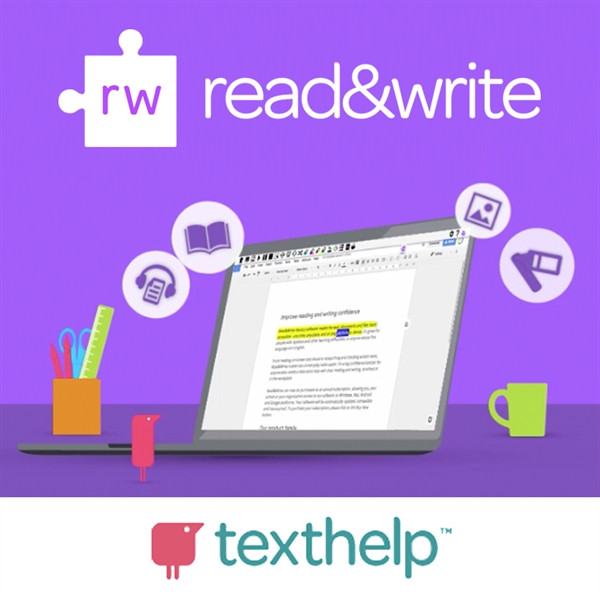What is Read&Write?
Read&Write is a support tool HCOS is providing for students who can use this as universal support.
What is Read&Write?
Read&Write is a Google Chrome browser extension that allows students to use many different tools such as Text to Speech, Vocabulary, Picture Dictionary, Note Taking, Text Prediction, Screen Masking, Hover Speech, Talk and Type, Practice Read Aloud, and more.
How do I get Read&Write for my enrolled students?
To get Read&Write, students need an HCOS Google Workspace account and adding the Read&Write extension in Google Chrome. To request an HCOS Google Workspace account and access to Read&Write, please complete the Universal Supports Signup Form.
For instructions on installing and using Read&Write, please follow this link.