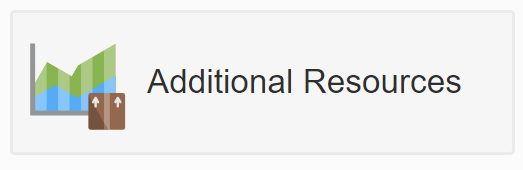Grad Program Funding
This page should answer questions regarding the funding at the Grad program level. If you have additional questions please contact the Director of Grad, Chelsea Bitgood, for more clarification.
How does the funding work?
The Ministry of Education funds a Grad Program (GP) student per course they take, not as a ‘full program of studies’, which is the process for students in Grades K-9. This enables a GP student to take courses with a variety of schools (Distributed Learning, campus etc) and each school only applies for the funding that is associated with the courses the student is taking with them.
Example: Sally signs up to takes Math, Planning and Science with Heritage Christian Online School. Once she is considered ACTIVE (completed 5% to 10% of the course as verified by her teacher), the teacher will post an ACTIVE DATE for that course in Encom. Once the student is active in a course, HCOS sends a request to the Ministry of Education for the funding they provide for those courses. Funding is not requested for a student until they are active.
Sally also enrolls at a campus school for PHE and Drama. The campus school then requests funding for those two courses.
What sort of funding is provided to the parents for curriculum purchases?
Students have two options for course delivery when they are fully enrolled (taking the majority) of their courses with HCOS. Online and Individualized.
- Online Course Option: These courses have all their resources provided so there is $0 provided to the parent for curriculum purchases.
- Core Individualized/Hybrid Course Option: These courses require a Student Learning Plan (SLP) created in consultation with the course Support Teacher. Our Learning Commons is outfitted with the most commonly used resources for students to borrow and return based on recommendations by their Support Teacher.
- Non-Core Individualized/Hybrid Course Option: These courses require a Student Learning Plan (SLP) created in consultation with a course Support Teacher. For these courses, parents are required to purchase the curriculum resources need for the student to earn credit.
HCOS makes $50 of curriculum funding available for students per non-core Individualized/Hybrid course.
Why does my funding amount say $0 for my Grad Program student?
This would be because you have not completed course selection for the student or all of the courses on their list are Online or Core Individualized/Hybrid (which offer $0 in funding as all resources are provided for your student). Remember, the $50 amount is per non-core Individualized course. If there are no non-core Individualized courses, there is no funding.
How can I check on my student's account to see the amount that they have?
Log into Encom with your parent access info. This information was originally sent in your welcome email. If you do not have record of it please contact tech support at tech@onlineschool.ca .
Once in Encom, click on “Additional Resources” at the top of the page. That should open a window with an itemized list of orders or expenditures and a total amount remaining for your overall funding amount.
My student is taking two individualized courses (Music 11 and Active Living 11) so I have $100 of curriculum funding available. Can I use it for a gym pass?
Yes, as your purchase is needed to support Active Living 11 outcomes. Note: All expenses must correlate with a course on the student's list and be listed on the course SLP.
Is there a limit to how much I can use for consumables and third part vendors (lessons etc)?
Yes, if you have the funding available in your student's account, there is a government regulation cap of $600.
Can I pool family curriculum amounts and pay for an invoice for one student?
Yes, as long as you keep in mind the $600 limit for consumable or third party vendors. If you have any questions about this, please contact the office at office@onlineschool.ca
How do I spend my student's available funds?
Once the office has received all your student's required documentation, they will issue your student a Purchase Order Number (PO#). You can see your student's PO# in Encom, in their profile. You can then use this PO# to order from any of our resource vendors. Invoices for lessons are processed by the school and can be submitted after November 1st of the current school year.
Note: The school can not reimburse parents directly so make sure all your purchases and invoices are processed by PO# or vendor invoices sent to the school office.
All third party lesson providers must have a Criminal Record Check on file with the office in order for us to pay their invoice.
How is my student's funding account affected if they withdraw from an Individualized course they decide not to take?
If, at any time during the year, an Individualized course (activated or not) is removed from your student's course list for the year, the resource funding for that course is also removed. This may mean that if you have already spent that funding, there could be an outstanding amount to be repaid to the HCOS office.
HCOS does their final request for funding at the end of April. What if my student does not get an active date for an Individualized course by then?
If your student does not get an active date in an Individualized course by the end of April, Encom will automatically withdraw the student from the course because we can no longer request funding for the school year. As a result, the $50 associated with that course will also be removed from the student's funding account.
If you have any additional questions, please contact your Individualized Course Support teacher, Grad Advisor, or the Director of Grad.