Troubling Shooting your Examity Test
If you are having trouble with starting your Examity Test you can:
- Troubleshoot using the 'Chat' feature.
Once logged into your exam session, there is a chat icon in the program. Clicking this will connect you with Examity technical support.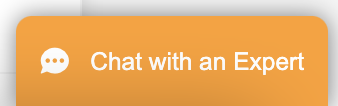
- Call their toll free number (855-392-6489, option 1) to speak directly to technical support. Or from your Examity page, in the top right, click email or call support.
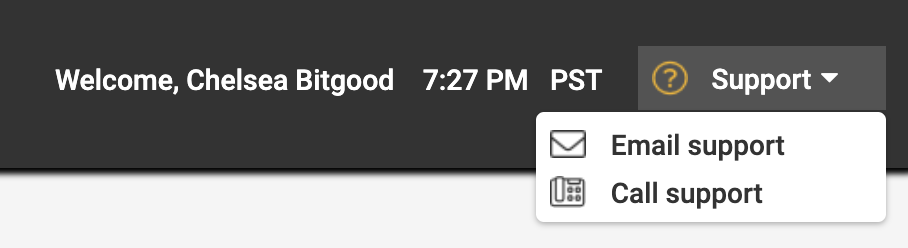
- Use the Test Taker Guide to troubleshoot on your own.
If everything is installed and you are unable to get the test started because you need a password, please watch this short video to find out how to source your test password.
