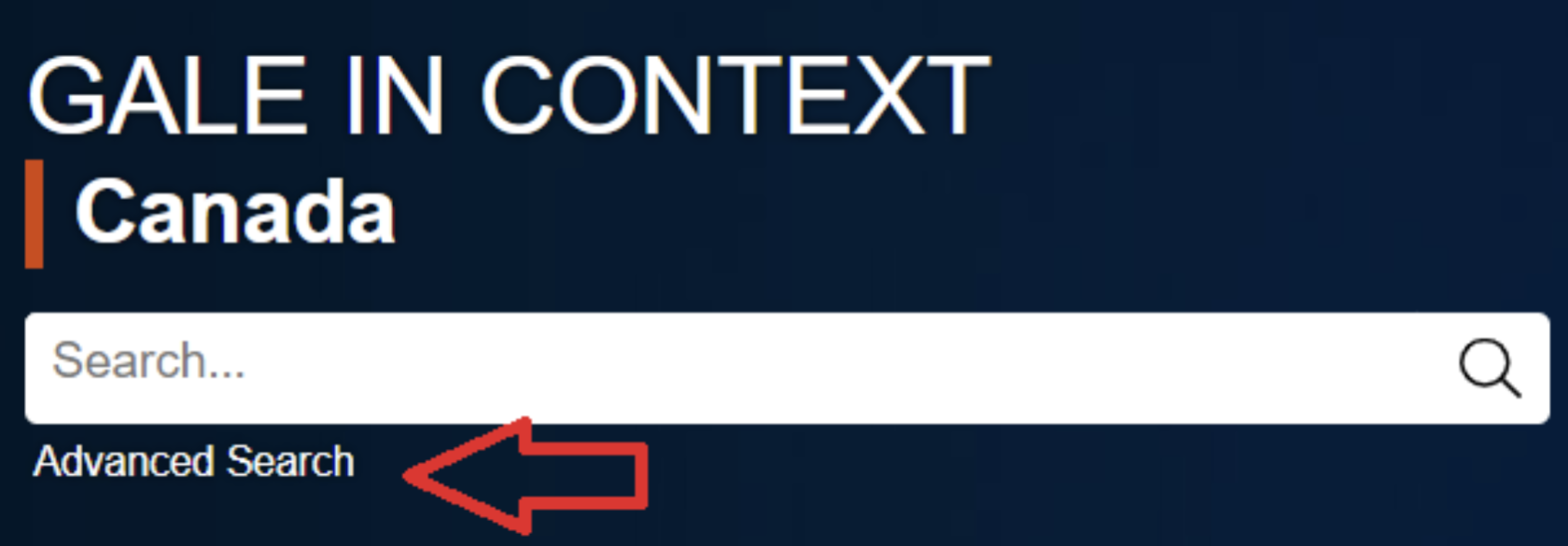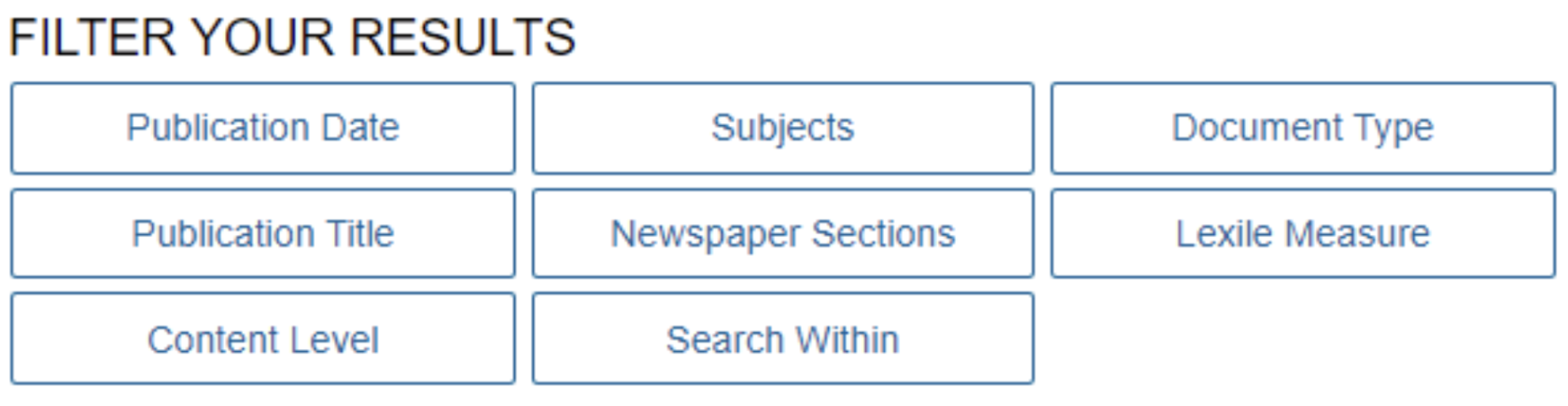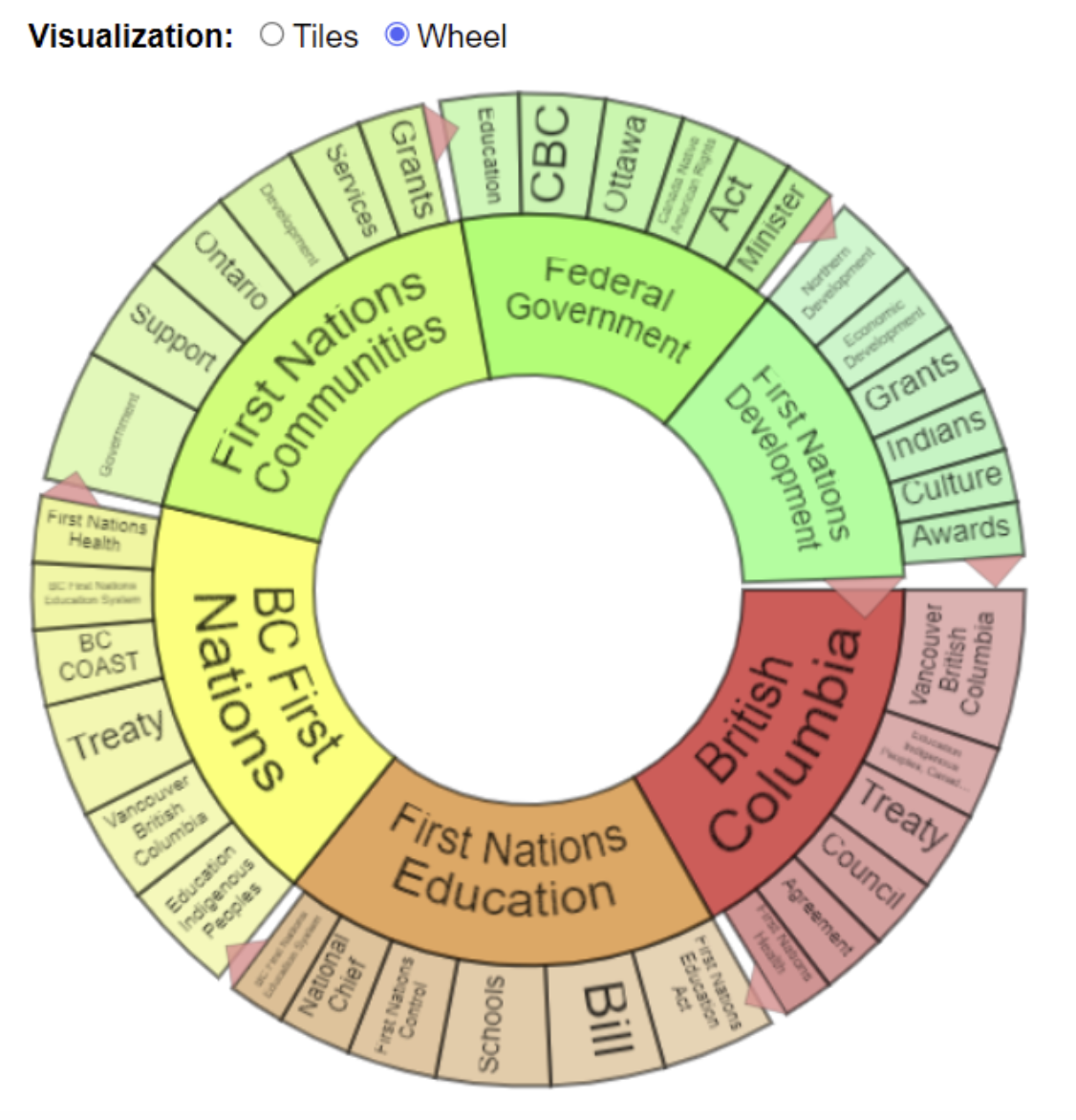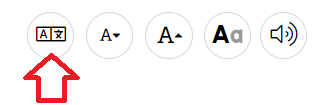Gale Databases
Gale Databases (Grades 8-12) is one of the world leaders in research and educational publishing. This subscription includes full-text magazine and newspaper articles and articles from over 600 online databases with up-to-date subject matter. Gale Databases are accessed through Focused Education Resources and the BC Digital Classroom.
Focused Education Resources is a not-for-profit, shared services organization that supports excellence in K-12 education in British Columbia. It is a consortium of BC public school districts and independent schools that work together to create accessible learning resources for BC schools. Within Focused Education Resources is the BC Digital Classroom, which houses many of the subscriptions available to HCOS and Flex families.
Read below to learn more about the specific databases available through Gale.
Gale in Context: Canada
Gale in Context: Canada contains information on various Canadian topics, people, places, and events. Students can access content written from a Canadian perspective, including full-text magazines, academic journals, news articles, primary source documents, images, videos, audio files, and links to vetted websites organized into a user-friendly portal experience.
Gale in Context: Global Issues
Gale in Context: Global Issues offers international viewpoints on global issues, topics, and current events. Resources may be a springboard for critical thinking and analysis of social, political, military, economic, environmental, health, and cultural issues. Students can access articles, references, periodicals, primary sources, and statistical information.
Gale in Context: Science
Gale in Context: Science provides information on hundreds of today’s most significant science topics. Note that the Science in Context site also includes some Math topics.
Gale Power Search
Gale PowerSearch is a periodical, reference, multimedia, and primary source information search platform.
Logging In
There are two steps to log in to Gale Databases.
Step 2: Enter the username and password for Gale Databases from the Subs/Passwords tab in the Search Portal.
Navigation & Use
Resources Tutorial
Gale Databases are designed to function intuitively.
The Advanced Search feature underneath the search bar allows users to add filters and generate more specific results.
Topic Finder
Users can find information organized by topic. Results can be formatted as tiles or a wheel. Below is the result of a search for “First Nations.”
The Educator Resources tab has a research toolkit with tips and strategies for students to fine-tune their research skills.
Content Levels and Lexile Measures allow readers to determine whether an article is written at an appropriate reading level for their learning needs.
The Translate button invites students to translate articles into a different language. Once a language has been selected, click on the "Complete Translation" button. The article's text will be translated, and the speaker button will allow the student to hear the article spoken in the selected language. This could be very useful when learning a second language.
The Listen toolbar features read-aloud options and downloadable MP3s. The settings icon ⚙️ provides assistive technology options, including highlighting words, high contrast mode, speed adjust, and enhanced text visibility. Click on it to learn more and apply these features.