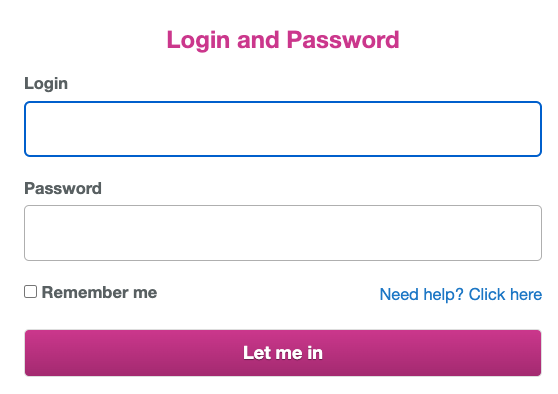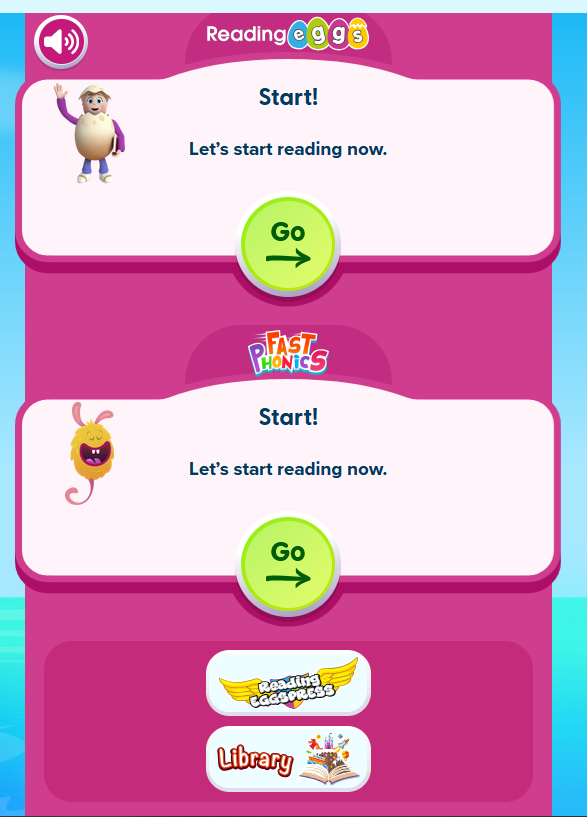Reading Eggs, Fast Phonics, & Reading Eggspress
Reading Eggs (K-Grade 7) focuses on a core phonics and sight words curriculum using skills and strategies essential for sustained reading success.
Fast Phonics (K-Grade 5) is an online synthetic phonics program where children learn essential phonics skills, including letter‑sound recognition, blending, and spelling. Children explore fun activities, decodable reading books, and meet lovable characters like the Reading Eggs Yeti.
Reading Eggs (K-Grade 2) makes learning to read interesting and engaging for kids with great online reading games and activities. Games, songs, golden eggs, and other rewards motivate students to keep exploring and learning as they build foundational literacy skills.
Reading Eggspress (Grades 2-7) is designed for older readers and provides a unique and effective learning environment. It focuses on building reading fluency and comprehension, spelling and vocabulary, and writing skills, including grammar and punctuation, in an exciting and relevant way. Teachers can assign a read-aloud activity via Reading Eggspress assignments. Students record themselves reading for one minute in a stress-free environment of their choice. Teachers can then remotely listen to these recordings, assess fluency and provide personalized, constructive feedback on student performance.
This subscription is not available to HCOS Registered students.
Please preview content before using it with your students, especially in Reading Eggspress, as there is secular content. These books are optional and are not required reading. Families are advised to actively check texts to make choices that align with their family’s values.
Logging In
There are three steps to log in to Reading Eggs, Reading Eggspress, or Fast Phonics. All three will show up on your dashboard.
Step 1: Contact your support teacher and request login information.
Step 3: Enter the login information from your support teacher.
Step 4: Choose from your Reading Eggs Dashboard which site you would like to use by selecting the button for Fast Phonics, Reading Eggs or Reading Eggspress.
Navigation & Use
Here is a helpful video to review during the initial start-up process:
You can also review more tutorial video content on the Reading Eggs site or try a sample lesson in Reading Eggspress.
Placement Test
Students can access the placement test at any time by contacting Margaret Basaraba to reset the test for them.
Reading Eggs printable library.
If you would like to share your student's reading progress with your support teacher, consider using a voice recorder (e.g., Vocaroo) and sharing the file.
Additional Learning Opportunities in Reading Eggs
Story Factory (Lessons 11+) invites students to practice writing skills and storytelling by creating their own storybooks. Students can save their books to My House for later rereading or submit them to a weekly contest.
Reggie’s Shop Arcade (Lessons 7+) and My House (Lessons 11+) motivate learners by awarding Golden Eggs to celebrate their learning achievements. In Reggie’s Shop, students can cash in their Golden Eggs to decorate their house or dress their avatars. In the Arcade, students can also spend their Golden Eggs and play educational games.
Spelling Skills Bank (Lessons 41+) incorporates lessons that test spelling strategies, including word structure, word families, meaning, segmentation, phonics, and repetition to build spelling knowledge.
Puzzle Park (Lessons 41+) allows students to experience brain-stretching puzzles that reinforce comprehension, high-frequency sight word knowledge, vocabulary development, and problem-solving.
Driving Tests (Lessons 41+) assess reading skills such as high-frequency sight words, phonics skills, and vocabulary. Students are rewarded with an exciting racing game when they answer questions correctly.
Storylands (Lessons 61+) focuses on expanding vocabulary and building comprehension skills using activities, levelled texts, and a comprehension quiz in each lesson.
Troubleshooting
-
Refresh your page.
-
Ensure you have a strong internet connection.
-
Ensure you access Reading Eggs via the internet address bar and not through shortcuts or bookmarks.
-
Delete your browsing history (temporary internet files/cache/cookies), as your computer may continually memorize the same error. Google “clear cache” and choose your browser for instructions.
-
Upgrade to Google Chrome.
-
Investigate whether you have a parental lock or anti-virus software blocking the site. Ensure the following URLs are on your safe list:
-
readingeggs.com
-
readingeggspress.com
-
student.readingeggspress.com
-