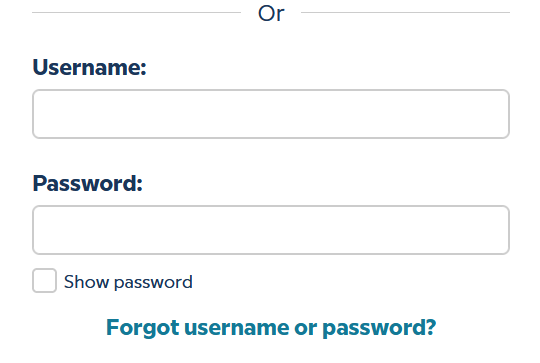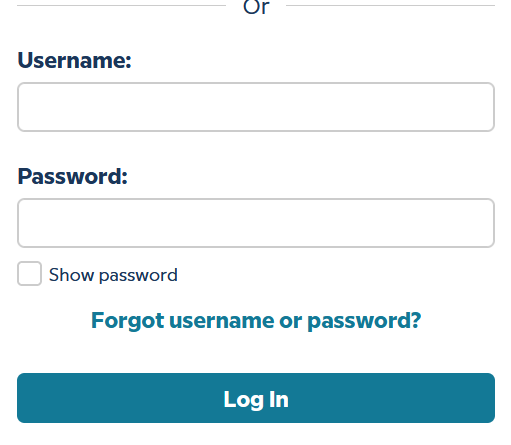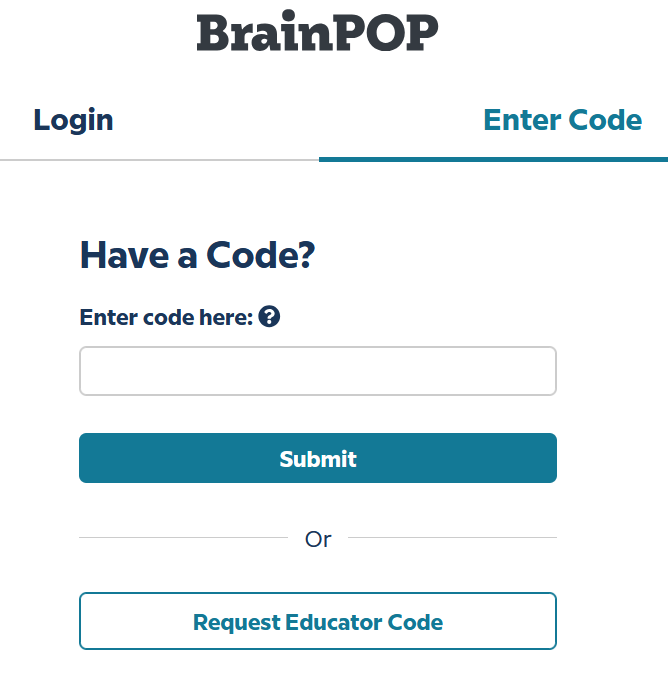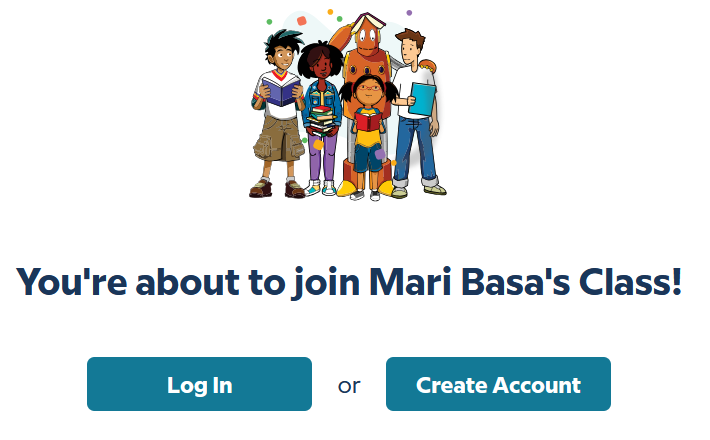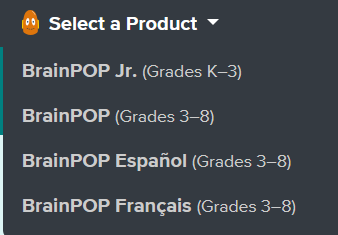BrainPOP
BrainPOP (K-Grade 8) is an educational platform with animated videos and engaging resources in various subject areas. There are three resources for different grade levels:
BrainPOP Jr. (K-Grade 3) encourages young learners to ask questions and form their own ideas. Each curricular topic includes an animated movie, learning games, concept mapping, and interactive features that help extend key concepts and meet the needs of students with different learning styles. Text is read aloud to facilitate comprehension.
BrainPOP (Grades 4-6) topics include animated movies, concept mapping, learning games, playful assessments, and primary source activities. These engaging resources help build higher-order thinking, cognitive, and literacy skills while encouraging reflection and giving students multiple ways to share their learning. Following each movie clip, students can participate in quizzes, cartoons, and do-it-yourself experiments, and send their quiz results to their support teacher.
BrainPOP Français and BrainPOP Español (Grades 4-8) are intended for students who speak these languages fluently or are looking to reinforce language skills. These sites are not for French or Spanish language learners.
This subscription is not available to HCOS Registered students.
Logging In
There are two account options to sign in with BrainPOP.
Shared Account
There are three steps to log in to the BrainPOP shared account.
Step 2: Enter the username and password for BrainPOP from the Subs/Passwords tab in the Search Portal.
Step 3: Select “Keep using a shared account” at the bottom of the screen.
Student work is not saved when using the shared account.
Individual Student Account
There are six steps to log into the BrainPOP individual student account set up by your teacher.
Step 1: Contact your support teacher and request a BrainPOP code.
Step 3a: Your teacher may have sent you a username and password. If they have, please enter it here and select the "Log In" button. Go to step 4.
Step 3b: If your teacher has sent you a code please select the "enter code" tab at the top of the page, and enter the code that your support teacher sent you. Select "Submit."
Select the "Create an account" button.
Complete the fields, then select "Create account."
Step 4: Use the "Log in" button for all future visits.
Step 5: If your teacher has assigned work, you will see it here. If you do not see an assignment, select the "Select a Product" button at the top left of the page, and choose a Subscription to work independently.
Navigation & Use
Select the picture below to watch a video for a quick overview of BrainPOP.
Students can select a specific subject or “Today’s Topic.”
Once a topic is selected, explore the available resources.