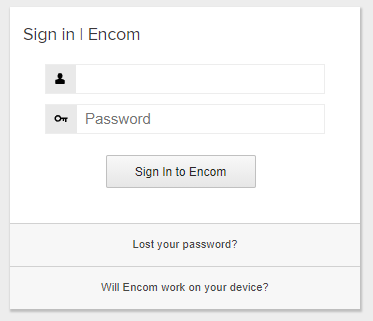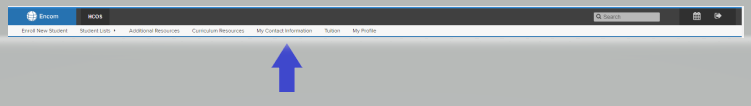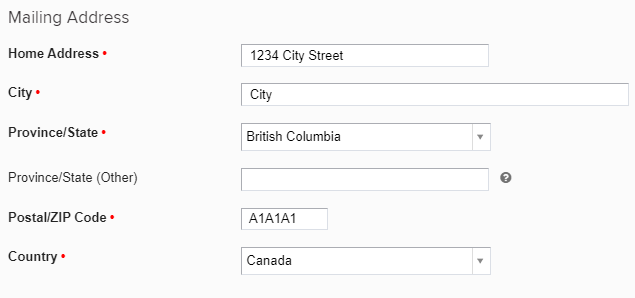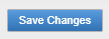FSA - Confirming Student Mailing Address
In order to ensure families receive the Foundation Skill Assessment (FSA) packages mailed out to grade 4 and 7 students, it helps tremendously to have mailing addresses in Encom up to date.
Please make sure to update the STUDENT MAILING ADDRESS (not the parent / guardian one). Thank you.
Here is a quick set of directions on where to check this and how to make any changes needed:
1. login to Encom (please ask your support teacher if you are unable to)
2. Select My Contact Information in the top menu bar
3. Scroll down to 'Mailing Address' (NOT Home address) and make sure it is correct for where your children will be receiving the FSA package. Some families have a different home (physical home) address than mailing (PO box, etc.) address. We need you to make sure the mailing address (where you receive mail, packages, etc.) is correct. If both your addresses are the same, that's ok. But the student mailing address will be the one used for the FSA.
Make sure to include unit numbers (if you live in an apartment complex), etc. to guarantee that packages arrive at your house.
It is important you state where you are currently living as we send FSA PDF packages via email (guardian email in Encom) to families living outside of British Columbia at the time of writing (see example below).
If you are out of province / country, please change your mailing address to just your country (see example below).
Please also check that the guardian email address is correct while you are checking this page, as you will be receiving all the FSA info (booklet, instructions, intro letter, title page) via email if you are out of the province. Thank you.
4. Pleas click 'Save Changes' at the bottom of the screen if you updated your Mailing or Email Address.