Parent Moodle Access
Rationale
Moodle holds a wealth of information to empower parents to be active participants in their students' educational journey. In order to facilitate access to this information we have made it possible for parents to access the following information in Moodle:
- Grades
- Feedback
- Progress
Access
Access is tied to the parent's Encom account. Using the same login and password they are able to access Moodle via https://lms.onlineschool.ca.
Process
Once logged in a parent will see the following:
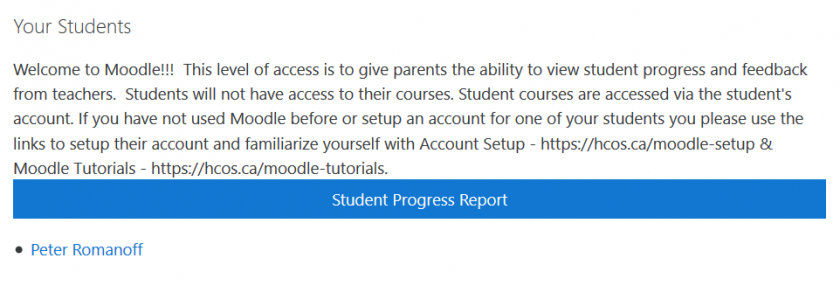
Clicking the Student Progress Report button will open a page with a table showing all your students and the courses they are in.
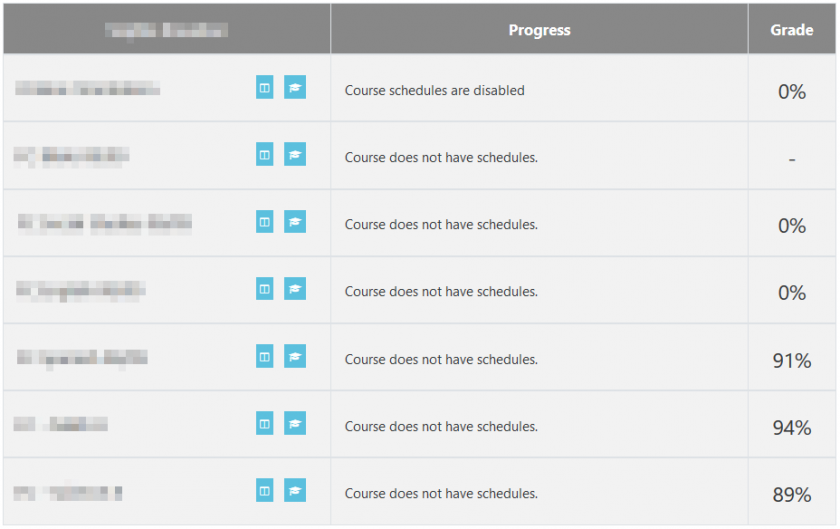
On this page you can view the progress and grade for your students. For a more in-depth look you can use the following icons to:
|
|
View an activity log showing dates when work was submitted, grades were returned, etc. |
|
|
View a breakdown of grades and feedback comprising the overall grade. |


