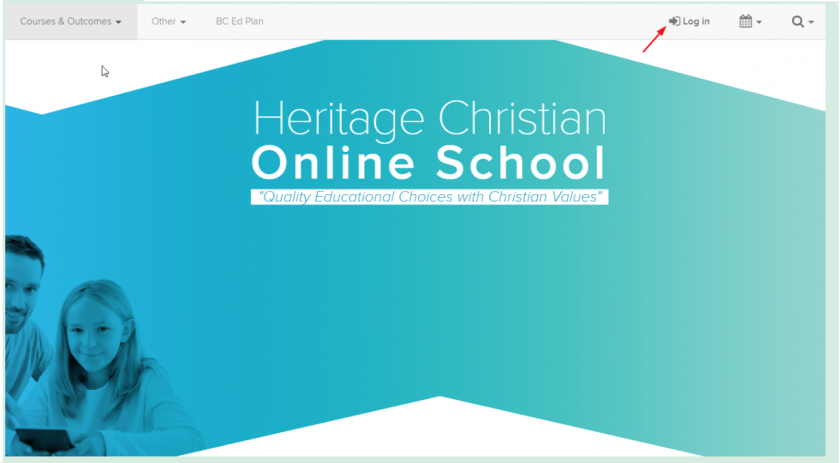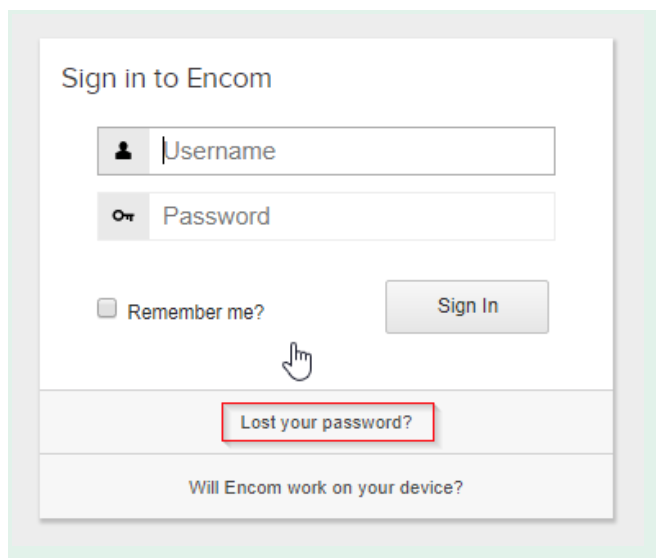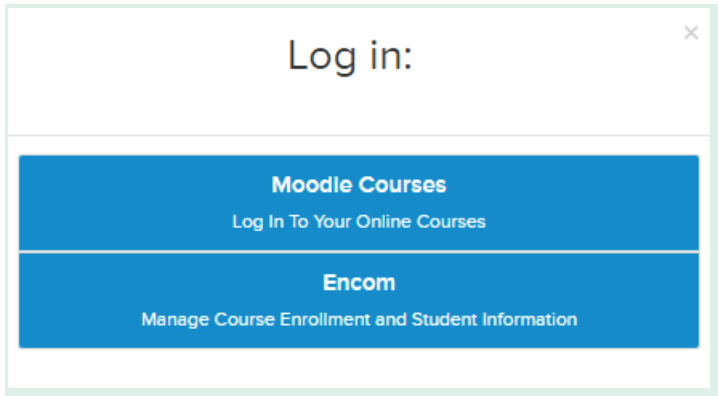Logging Into Encom
For Parents - Please consult your Support Teacher or Grad Advisor before selecting courses.
Parents, you can addaccess courses inyour Encom only once per yearaccount by following these steps. If you have already selected online courses this year, your Support Teacher can add additional ones for you.
1. Sign into Encom
You can access Encom here, or from our HCOS homepage by clicking on the Log in… button at the top right:
From the drop-down menu you will select Encom:
You might want to pause and bookmark Encom before you move on.
Sign In
Now sign-in with the username and password that you received by email when you first registered with HCOS. If you have lost this information, please click on the Lost Your Password? link on Encom. You will receive an email with a link to reset your account information.