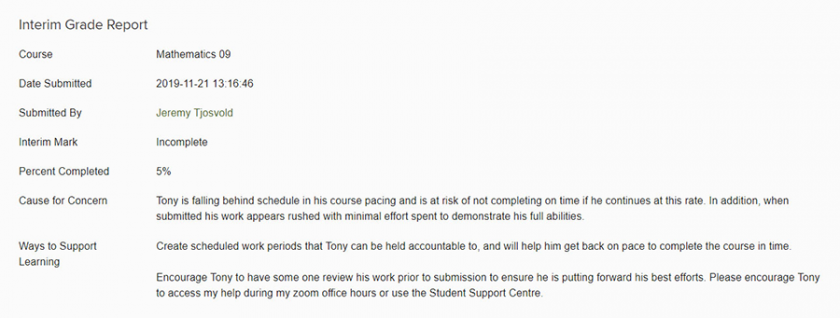Interim Grade Reports
PlaceholderIn pageaddition to two formal reporting periods, Heritage Christian Online School has developed an Interim Grade Report (IGR) to ensure families are aware of any challenges or concerns regarding their child’s progress between reporting periods.
About the IGR:
- IGRs are an optional report designed for
Caitlin's workteachers tocome.communicate to families any concerns that they may have with a student. For example: - A student is performing below expectations
- A student has significantly dropped in their course progress or achievement
- There is a lack of communication with the teacher
- General concerns regarding a course grade
- If a student is in danger of failing a course
- An IGR can be sent out at any point; however, the natural checkpoints for teachers will be in November and April, the midway point for each term.
- It is possible for a student to receive more than one IGR in a school year.
- IGRs will be completed on a per subject basis.
- For students in grades K-9, the support teacher may write one broad comment that addresses overall concerns in all subjects.
- For students in grades 10-12 or in any online courses, each course teacher has the option of completing an IGR.
- IGRs will not replace early interventions, ongoing communication, or formative feedback provided by a teacher.
How it will look:
- The IGR will include the teacher’s name, the current interim grade, the current course completion percentage (if applicable), and two comment fields. The teacher will identify their cause for concern, and provide information on ways to support learning in the comments.
Parents will receive an email with a PDF of the IGR when a teacher creates it, and can view it in Encom via the Interim Grade Report Button