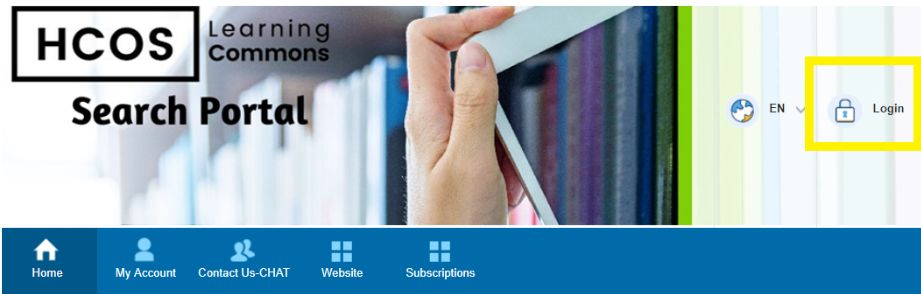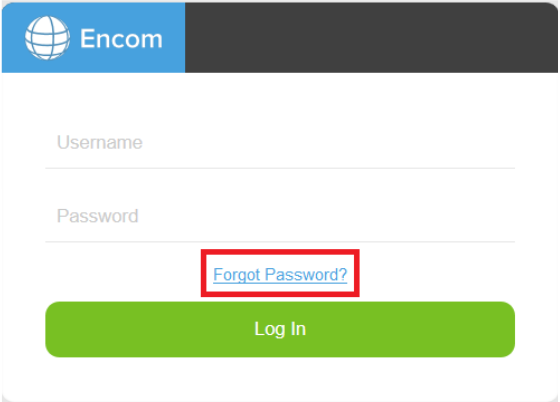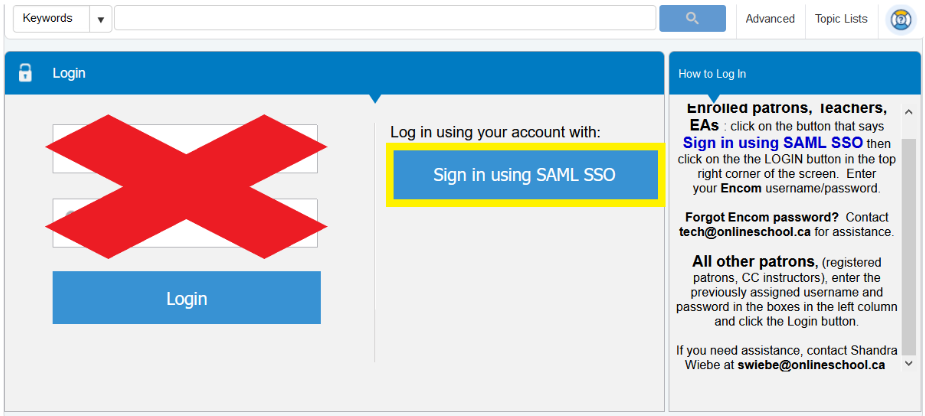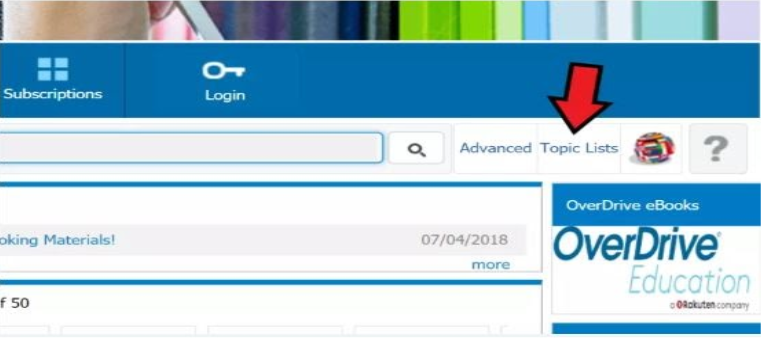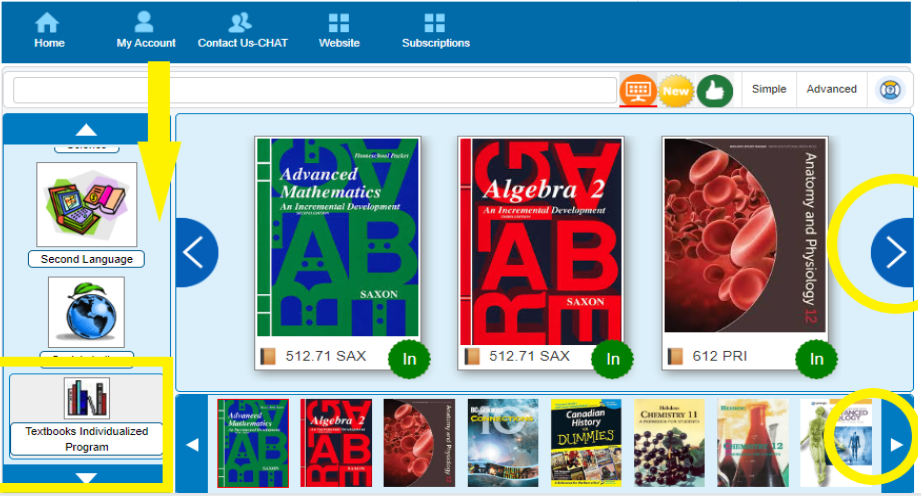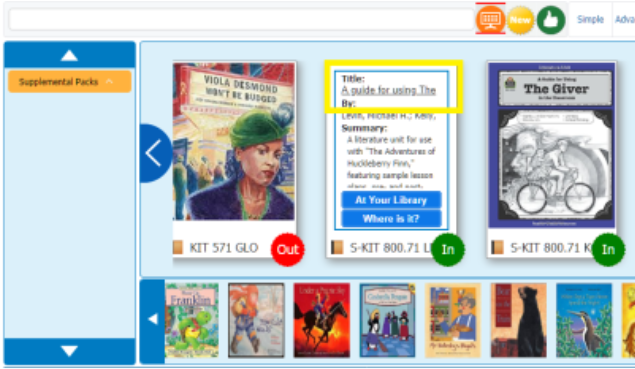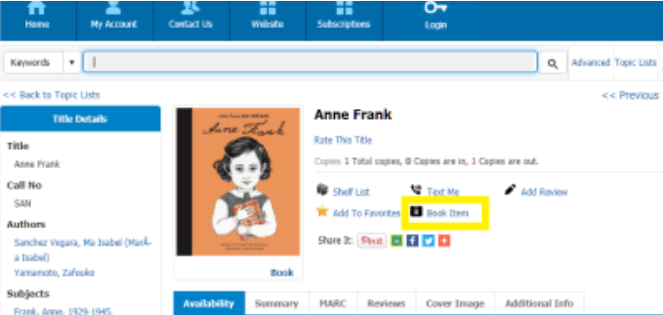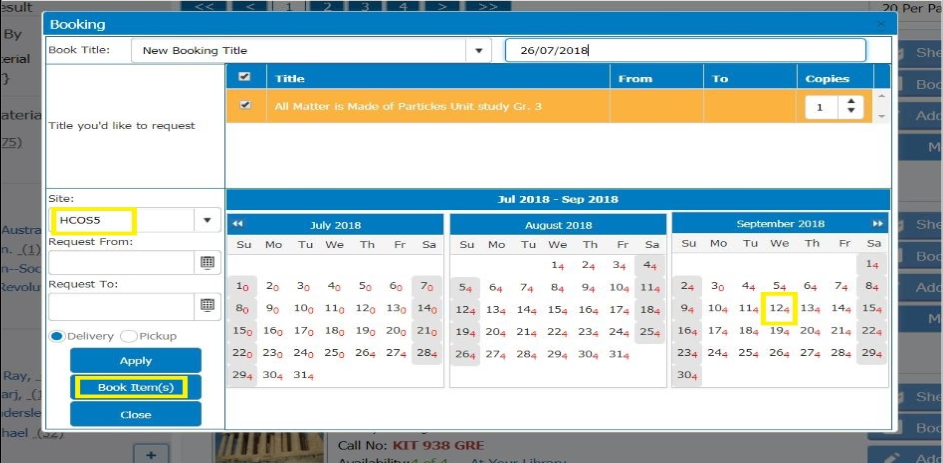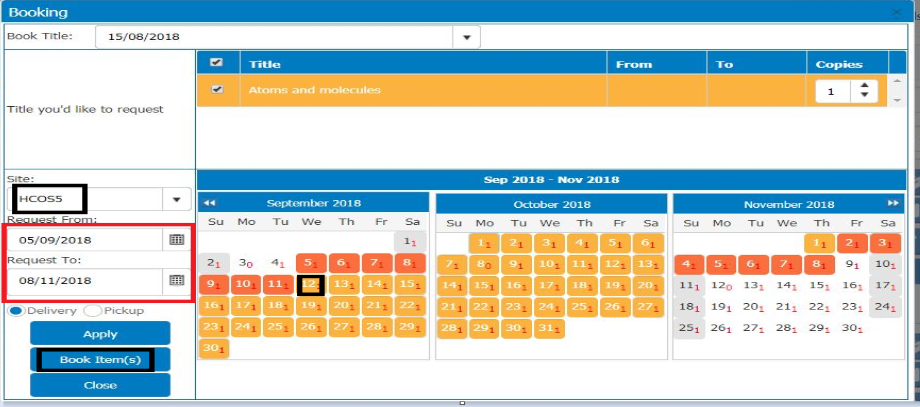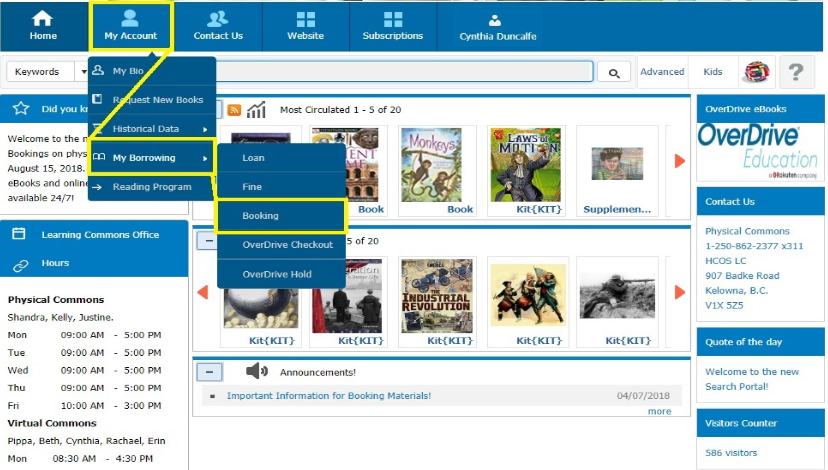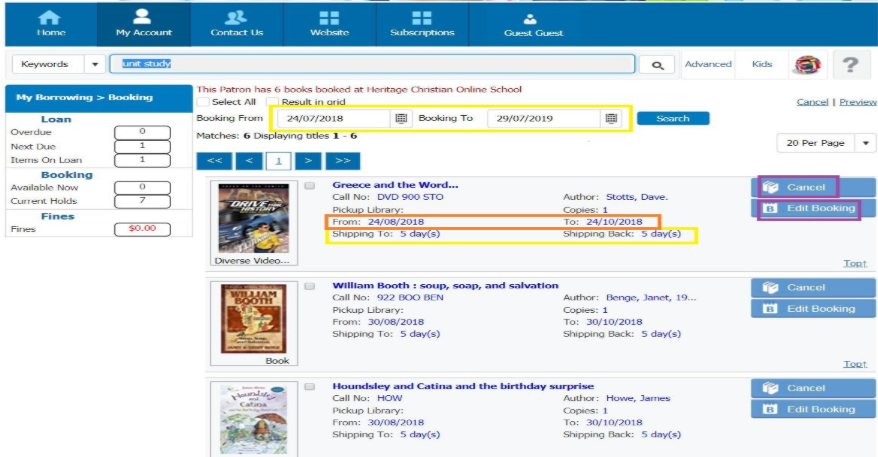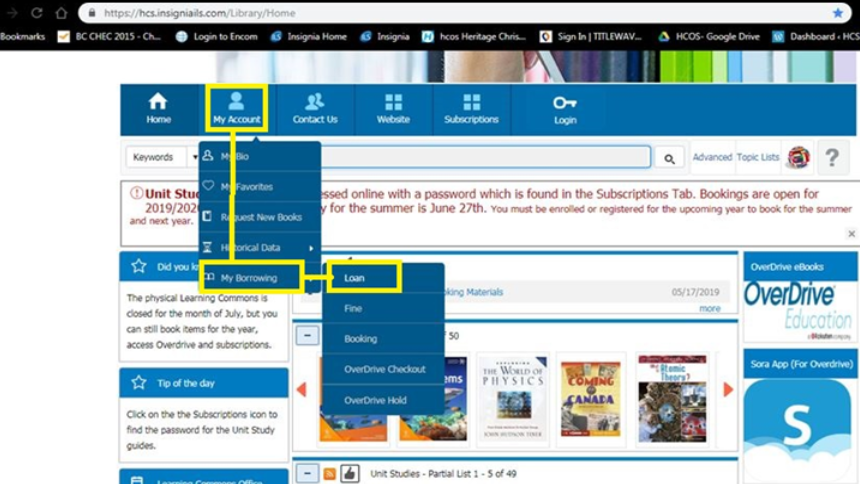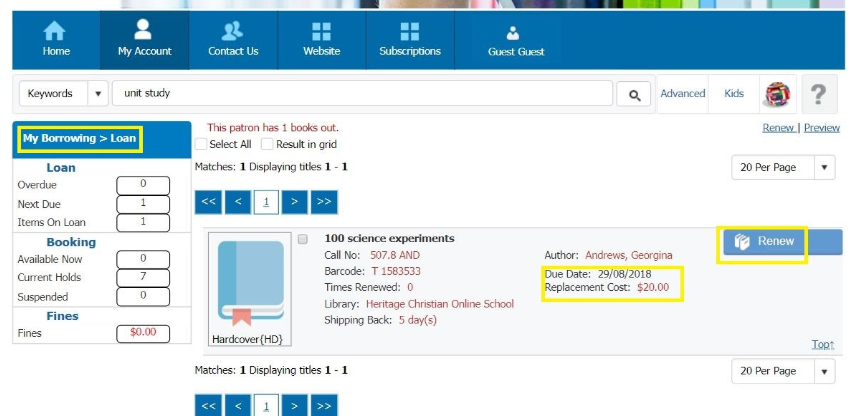Grad Student Textbook Booking
Please note: This is for Individualized Patrons with Encom Passwords
Logging into the Search Portal:
Click on this link: https://hcs.insigniails.com/LibrarySAML/Home
You will see the Search Portal menu below; click on the Login in the right hand upper corner.
You will log in with your Parent Encom username and password. If you have forgotten your password, just choose the ‘‘forgot password?’’ linklink, and the site will send it to your email. To find out your username or password, email tech@onlineschool.ca.
You may arrive at this page if coming from the Learning Commons website. If so, click on the SAML link and follow instructions above.
Physical Resource Limits For Textbooks
- High School Textbooks are loaned out for 8 months with 1 month renewal option.
Physical Resource Limits For Other Resources
- Loan period is 10 weeks except textbooks, so please consider aligning your return dates with other bookings.
YouEnrolled Students receive 8 free shipments (4 return trips). Registered students receive 4 free shipments (2 return trips).
Searching
-
We have curated the list of textbooks into Topic Lists which will make it easier to find and book them.Click on the icon that says“Topic“Topics.”Lists”.
TheFor nextIndividualized screenCourse willtextbooks, showclick aon listthe ofGr. topics10-12 byCourse gradeExtended andLoan byicon. subject.(Enrolled Students only)
3. Click on the HighGr. School10-12 icon:Enrolled Students icon for other resources.
4. Click on the Gr. 10-12 Registered Students icon for resources available to registered students.
Booking
On the left hand side, scroll down to the Textbooks. When you click on it you will see a large scroll box that shows the titles. If you hover over the title, a balloon pops up with information about the title. You can scroll through this list, or use the smaller scroll bar at the bottom which shows more titles at once. Not all browsers load all of the pictures, (Chrome), so you may want to use Firefox or another browser.
Click on a bookrecord cover,to thensee clickthe details. Click directly on the Title.
You willto be taken to the Title Details page whereto book the item.
- The Title Record will show how many copies are available and the due date if it is already out.
- You can save the item to a list if you don’t want to book just one item at a time or save it to book later.
- Note: Even if an item is OUT or on HOLD, you can still book
theititemforbyfutureclickingdateson(iftheit is available).
- Click Book
ItemItem.icon. When you click on “Book Item”, aA calendar willappear (see image below).appear. Thesmall,small red numbers indicate how many copies are availableon that requestedeach day.Onthe left, youYou will see your unique shipping“Site”.“Site”Inon thescreenshottopabove,right.- This
selectedpatron is HCOS5, which meansthistheypatronareis 5five shipping daysawayfrom Kelowna. Be sure to choose a date that allows the number of shipping days before you want to receive your items. The system will automatically change your date to allow for the correct number of shipping days. - Ensure that the item is available for the loan period. Patrons cannot book items for shorter periods.
Booking items
- Click on the day you want to receive the item.
- In this example, Aug. 13th was chosen. Items are loaned for ten weeks, not including shipping. The calendar now shows the entire booking period.
- Shipping days are highlighted in dark orange on the calendar (weekends/holidays are not counted as shipping days, so seven shipping days are shown for the HCOS 5 zone). The requested date is Aug. 6th.
- Click “Book Items”.
- A pop-up will confirm if your booking went through, and you will receive a confirmation email.
- Items can be booked for shorter periods in some instances. Contact Shandra at swiebe@onlineschool.ca or Kelly Wiebe at shipping@onlineschool.ca to inquire about shorter loan periods.
Manage your Account
You can view due dates, renew, change dates or cancel items online. Please cancel items if your plans change so other families can use the materials.
View Due Dates and Renew Items
Hover over the “My Account” icon, then “My Borrowing,” and select “My Loans.” View the due dates.
- Renew one item by clicking the check box on the left or renew all items by clicking Select All. Click the Renew button.
- Items needed for another patron will not renew.
- The renewal period is four weeks.
- Renew books no sooner than 1 - 2 weeks before they are due, or your loan period will be shortened.
The system will automatically change your date to allow for the correct shipping days.
Click on the date. In this example, Sept. 12th was chosen. Next, click Apply then click “Book Items”.
The calendar below now shows the full period of the booking. Shipping days are highlighted in orange on the calendar, (weekends and holidays are not included as shipping days).
A pop up will confirm if your booking went through and you will receive a confirmation email.
View your bookings
Hover over ““My Account”Account”, then ““My Borrowing”Borrowing”, and then select “Booking”“Booking”.
View all of your bookings for the year
Enter the “From”“From” and “To”“To” dates (change to June of the school year to see entire year’year’s bookings). All of your bookings will display.
You will see:
- The booking loan period
- Shipping to and from days
- The Cancel button - click to cancel your booking
- Edit Booking button - click to change your date
View due dates and renew options for items out
Hover over the “My Account” icon, then “My Borrowing”, then select “Loan”. You have the option to click on the renew button to renew items. They will not renew if needed for another patron’s booking. Items can be renewed for 4 weeks if no other bookings are placed on them.