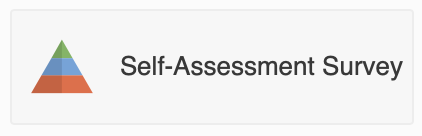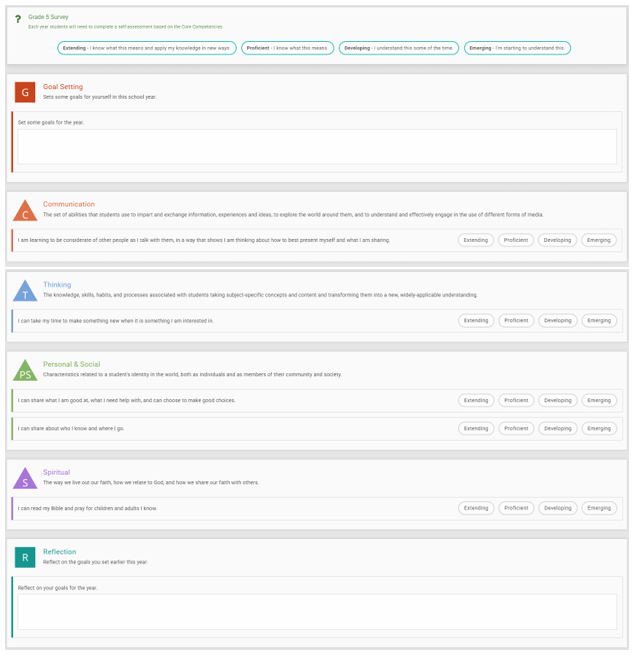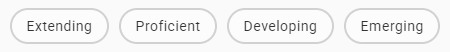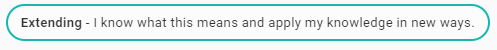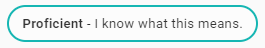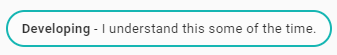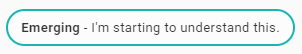Completing the Self-Assessment Survey
The ability to self-reflect is a life skill and student self-assessment is a central element of BC's curriculum. The K-9 self-assessment tool can be accessed in each student's homepage in Encom.
To complete the survey, simply follow these steps:
1. Go to the student's Encom home page.
2. Click the Self-Assessment Survey button.
3. Read through this page in Encom:
3. In the Goal section, write a goal based on something to be accomplished during the current school year.
4. From the 4 Core Competency sections (Communication, Thinking, Personal & Social, Spiritual), choose a proficiency level from the four words listed at the end of each each row that identifies level of proficiency in relation to the preceding statement:
To help with identifying what each of these levels mean, there is a short description on the top of the Self-Assessment Survey:
5. Toward the end of the school year, click on the Self-Assessment Survey again and complete a reflection on how well the goal listed at the start of the year has been met.
Thank you for participating in helping complete the self-assessment survey for each of your students.