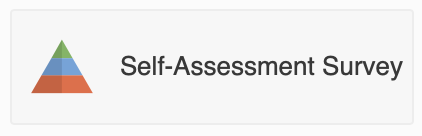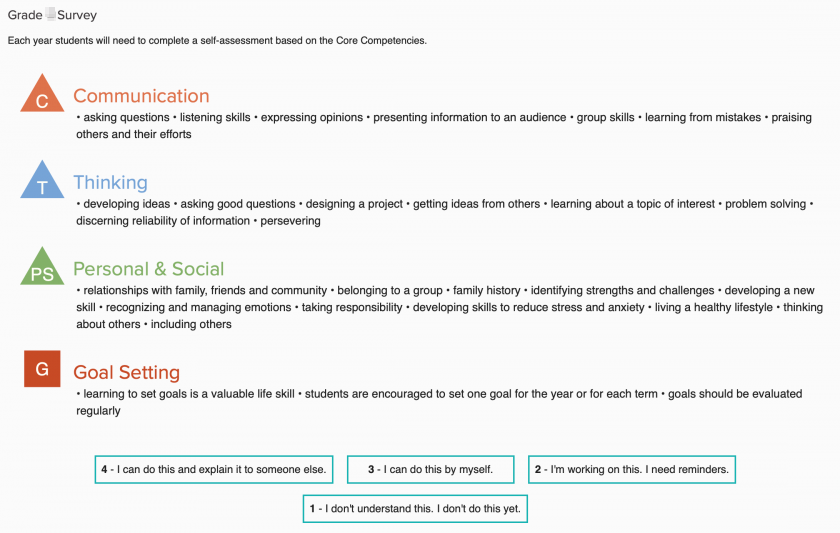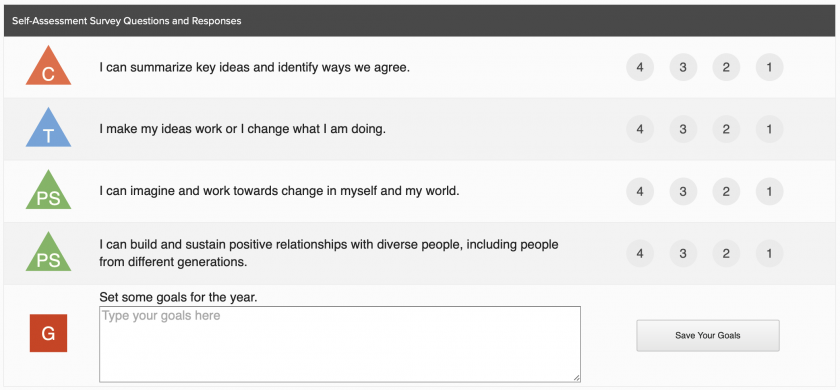Completing the Student Self-Assessment
The ability to self-reflect is a life skill and student self-assessment is a central element of BC's curriculum. The K-9 self-assessment tool can be accessed in each student's homepage in Encom.
To complete the survey, simply follow these steps:
1. Click the Self-Assessment Survey button.
2. Read through this page:
3. Choose a number from the four point scale for each row.
4. Add a goal or two, and done!
Thank you for participating in student self-assessment.