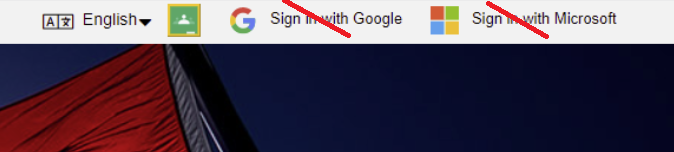Focused Education Resources
Focused Education Resources (K-Grade 12) is a consortium of BC public school districts and independent schools that work together to create accessible learning resources for BC schools.
See the available resources below.
Logging In
On Campus
To log in go here.
No username and password are required if you are on campus at Flex Academy. You can move easily between the different BC Digital Classroom resources.
At Home
To log in go here.
Scroll down to click on the icon for the subscription you wish to access, and a login page will open. You will then enter the username and password found in the Search Portal on the Subs/Password tab.
Once you have logged in to one of the resources on the Focused Ed page, you can easily move to another resource title without signing in again. Focused Ed will allow you to move between resources after signing in only once. Each new resource that you open will open in a new tab.
You may see this login area at the top right of the page (Especially on the Nat Geo Kids resource) as you move between resources. You DO NOT need to use this area to log in again. Scroll down the page and begin using the resource.
Navigation & Use
Each resource on the Focused Ed page has its own instruction page in the Subscriptions Chapter.
The Core Collection
includes resources from these vendors:
-
myBlueprint (We purchase an expanded version. Find the access on the Search Portal.)
-
Twig Science (Now available to families)
The a la Carte Collection
includes the following resources (Some resources require teachers to set up an account):
-
Idello (This resource is only available to French Immersion schools.)
-
Live it Earth (Your resource teacher can set up your account.)
-
myBlueprint (We purchase an expanded version. Find access on the Search Portal.)
-
Teens 101 (Secular site. Please preview items before using them.)