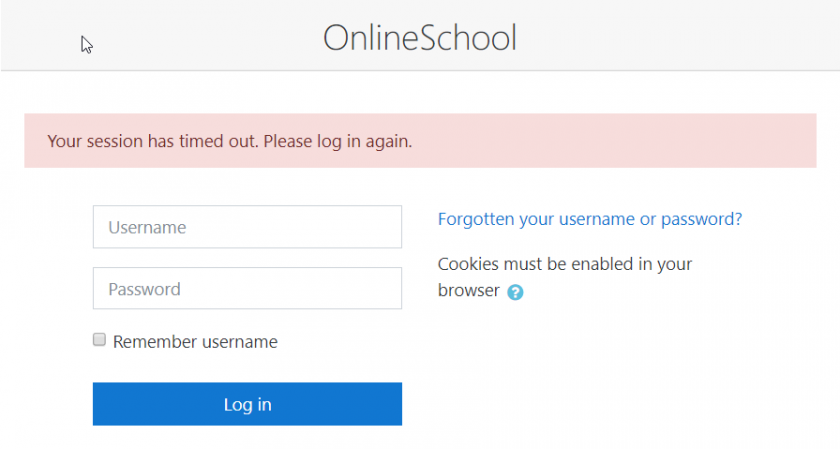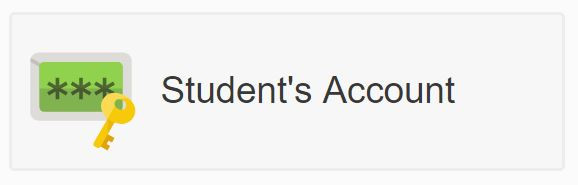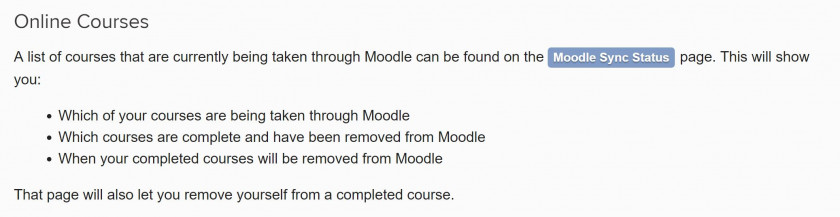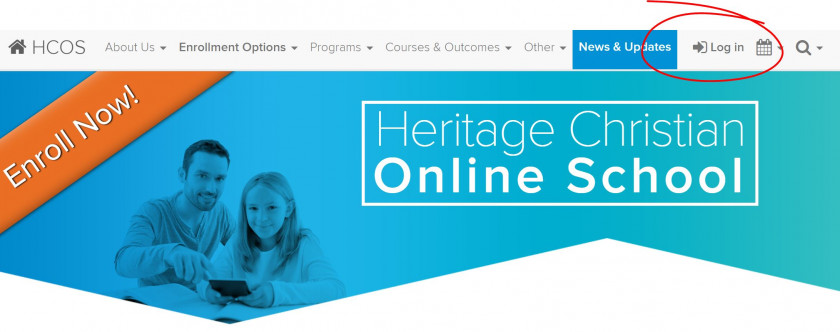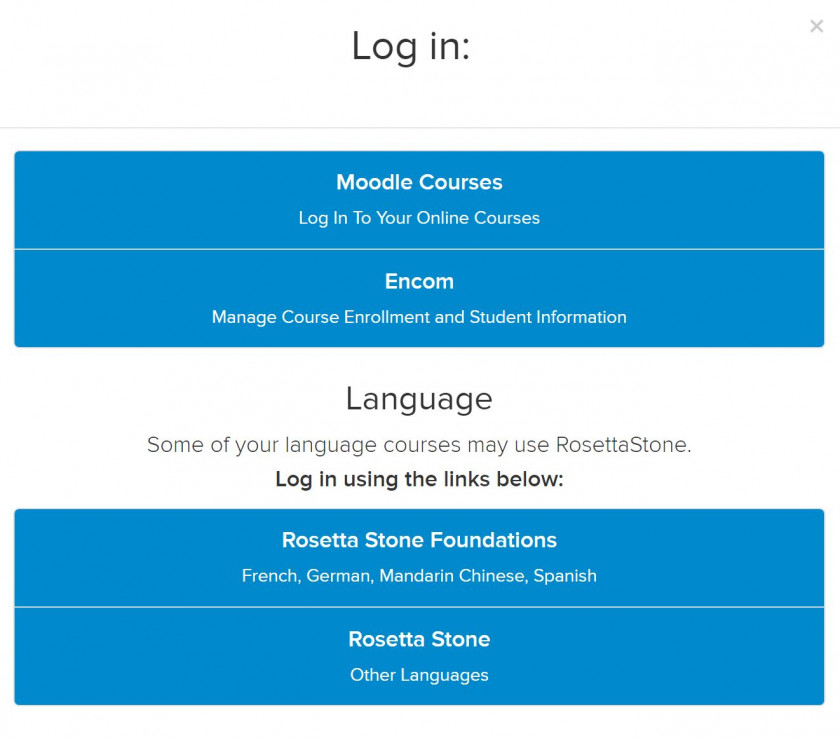Moodle Account
This page outlines the steps required to obtain access to Moodle - your student's online classroom.
Moodle is a required part of any online or hybrid course. In addition some Individualized teachers use Moodle as a way to track submissions and documents. The instructions below will walk you through setting up your student's Moodle account for the first time and how to login to Moodle.
UponUploggingAintoStudentEncom,AccountIf this is the first time your student has taken a Moodle course please follow the steps below to create a password for them.
Login to your Parent account in Encom (https://encom.onlineschool.ca) and click on the Student's Accountbutton.Youwillbe taken toOn the Student Account
Page.pageYour usernameyou willbefinddisplayedyourhere,student'sUsernameandyouahavetextabilityfield tochangesetyourthe Moodle loginpassword.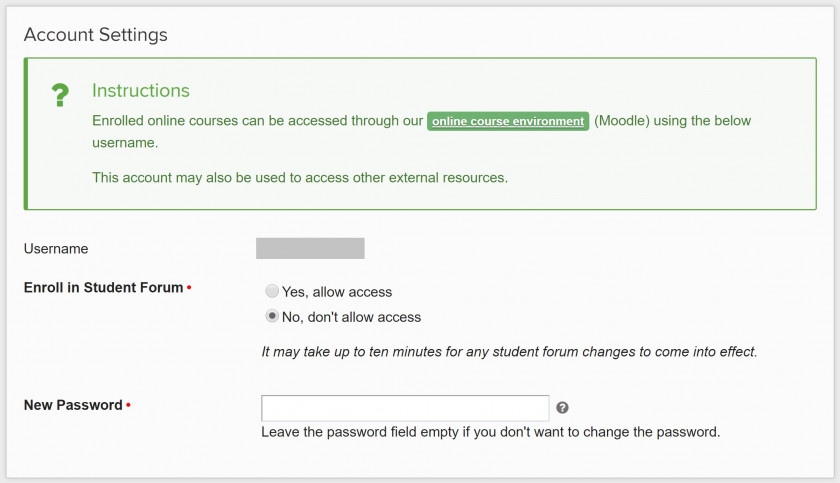
In addition, you can choose to enroll in the Student Forums here. This is like the 'hallway'password for theonlineaccount.course environment, where students chat and discuss different topics. The option can be changed at anytime.Remember to click
Save Changesat the bottom of the page if you make any changes.- Updates can take up to 10 minutes. Please wait this period before contacting Tech Support for any assistance.
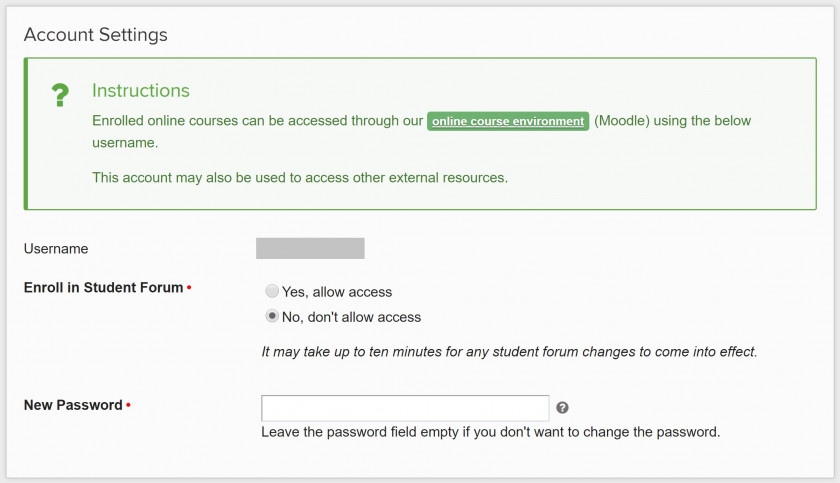
You can also check which courses you are enrolled in within theMoodleplatformby clicking the blue'Moodle Syncbutton. This page only shows the courses your student is enrolled/completed through Moodle. All courses can be seen on the student's course list page.Status'StatusAccessing Moodle
Navigate to HCOS' Homepage. In the top right you will see a Log Inicon.Clicking the icon will open a pop.pop-up.Here,ChoosechooseMoodle. You will be taken to the login page forCourses.CoursesmoodleMoodle where you enter your username and password and can begin your courses.
Bookmark this page so you can return directly in the future.If it's your first time logging into Moodle you will be required to complete the Online Orientation. This is a short module of information for all users about the software and procedures required to complete an online course.