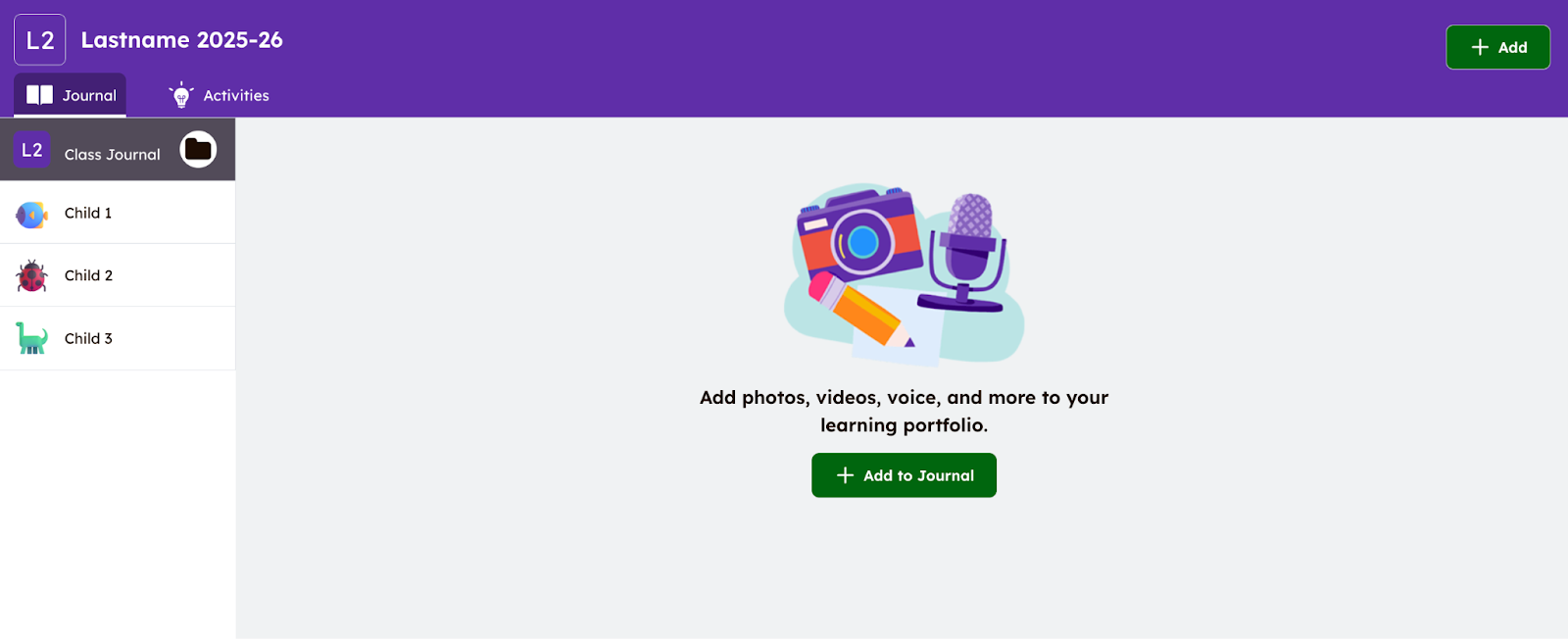Seesaw - How Parents and Students Submit Work in Seesaw
This chapter has instructions for how to add student work samples into Seesaw. These can be added by a parent or a student.
If a student is adding work samples, it would be best for a parent to review what to add and help supervise this until a student understands what to share with their support teacher.
Getting Started
- open your Seesaw Journal in the Seesaw Class App or by accessing app.seesaw.me
- If you have logged in once before, your family class should open without needing to login again
- In most classes, your class will be named with your last name
- You will see your children listed down the left hand side under Class Journal
- The 'Class Journal' will show all work loaded into Seesaw with the most recent submissions at the top
If you click on 'Child 1', you will see all submissions posted for Child 1 listed from newest to oldest. This will include any posts that were 'tagged' with other children in the family.
the Journal page looks like this: