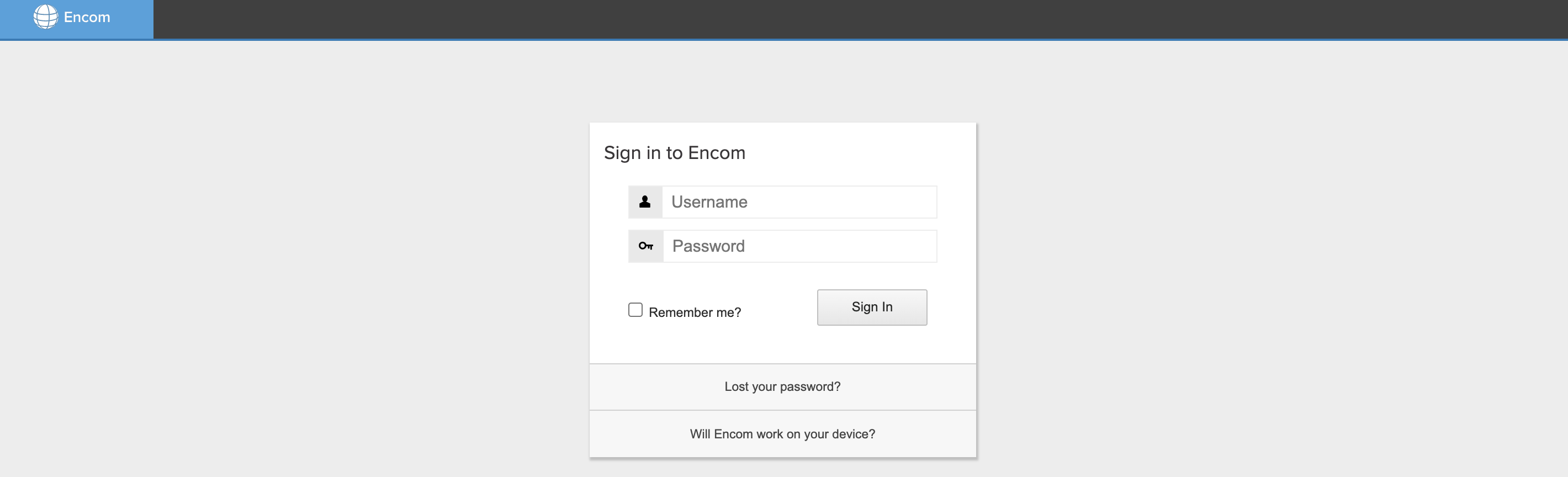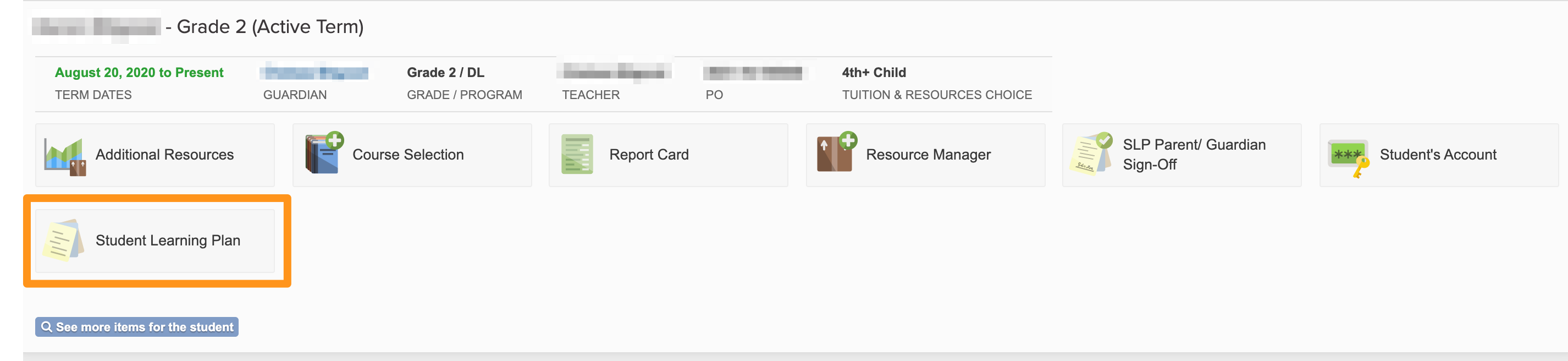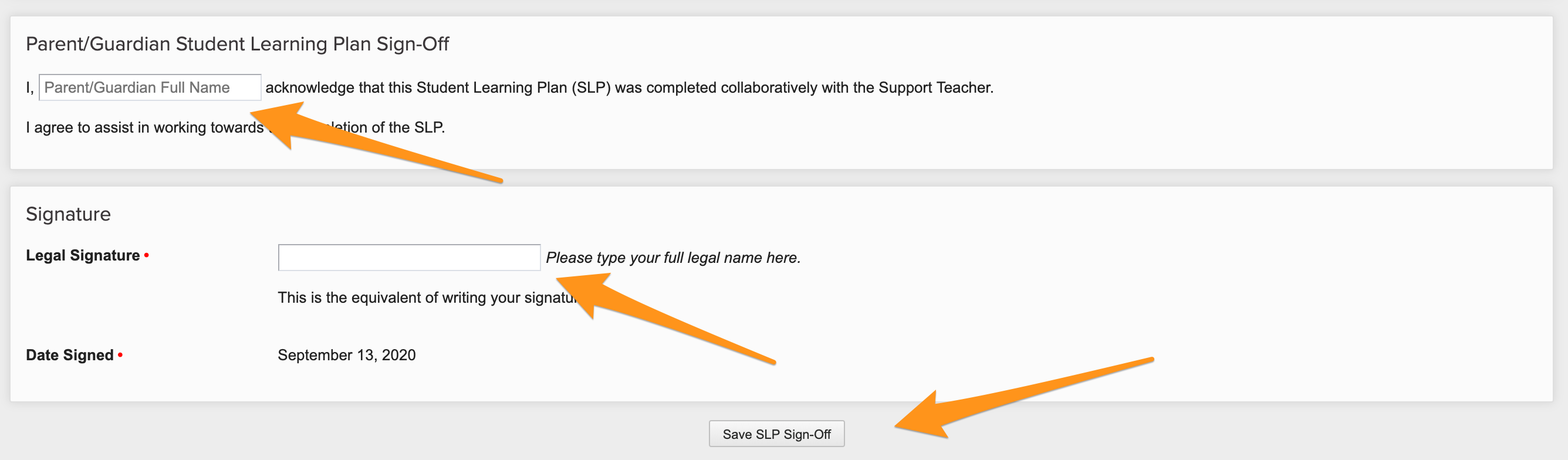Parent Sign-off for Student Learning Plans (SLPs)
Directions fo SLP Parent Sign off
1. Log into Encom. If you forgothave forgotten your password, please choose the "ForgotLost Password"your password?" option.
2. Read through your child(s)child's SLPStudent Learning Plan (SLP) to ensure it reflects your child(ren)'child's learning plan for the year. The SLP is a fluid document and should be updated throughout the school year.
3. Once you've reviewed the SLP, please click the SLP Parent/Guardian Sign-Off. 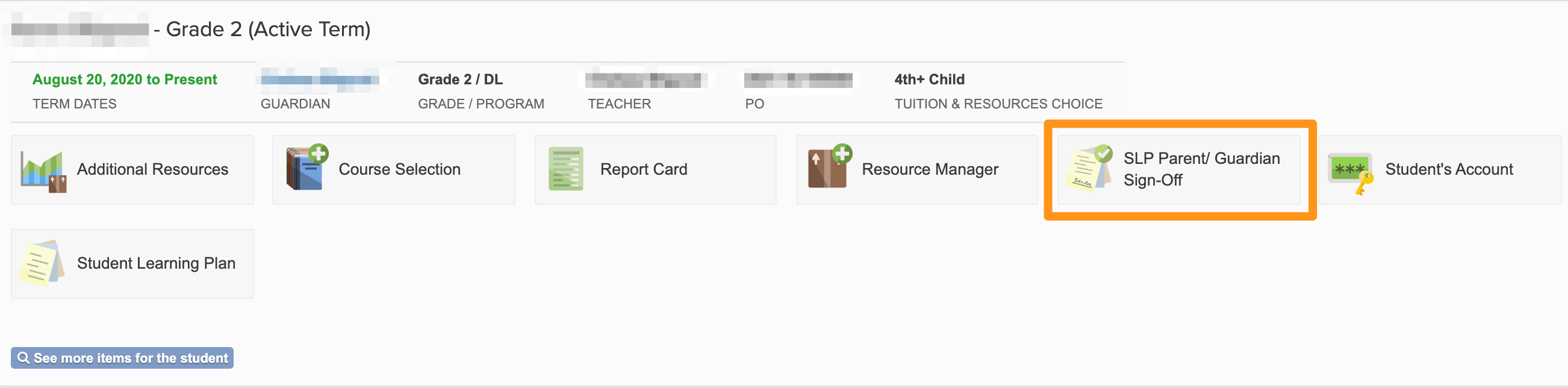
4. You can view the SLP directly, by clicking the green Student Learning Plan button at the top of the page. 
5. When you are ready to sign the SLP, please type your name into the Parent/Guardian Full Name, declaring that you collaboratively created the SLP in conjunction with your Support Teacher.
6. Then sign your name by typing your full name into the Legal Signature box.
You will haveneed to repeat this process for each onechild of your childrenenrolled in HCOS's K-9 if you have more than one completing their programming with HCOS.program.