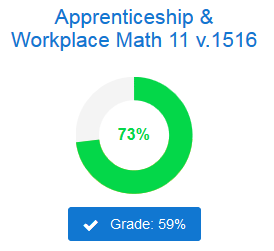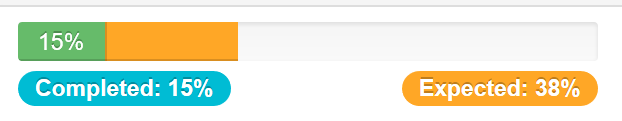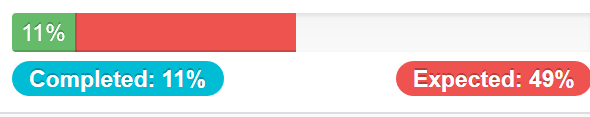Monitoring Progress & Official Reporting
Your Student's Schedule
Each of our dedicated Course Specialist teachers are there to support your student in their learning journey. Teachers can help set up course schedules, but it is best that you as the parent collaborate with your student to decide on the best schedule.
At the Grad Program level, each courses roughly takes 100-120 hours of work. Be sure that the schedule takes this into account. Generally, students should be dedicating 25-30 hours per week for specific course work, with additional time required for reading and research. This time allotment is standard for completing four courses per semester (an 18 week period).
Course Progress in Moodle (for online or hybrid courses)
Be sure you know your student’s Moodle User Name and Password (this can be set up in Encom). Until you are sure your student is on pace, please log in every week to monitor your student’s progress. A student's progress and marks can be viewed once they have set up their scheduler in each course. When you log in, their home page will give you a quick overview of their progress and grade. Click on either one (Progress or Grade) and more details will show up:
The system will tell you if your student is off pace. First the progress line below the course name will go yellow, then red when your student is seriously behind. Yellow is usually temporary and not too serious but when the line is RED, you should be hearing from their teacher. Hopefully, you catch issues before things get this far.
You or your student should always contact the teacher if they need assistance, or would like to reset their schedule. They are there to help!
Proctored Exams
For some core courses, a Support Teacher may request a student write a supervised Proctored Exam. This is at the teacher’s discretion and the student and parent will be notified by the teacher. At that time, the teacher will also inform the parent and student about the process of proctoring and how that exam mark is weighed.
Official Report Cards
If your student has an Active Date (having completed 5-10% or more of a course) they will receive a term report card until they are done. Term report cards are posted in Encom in January and the end of June, and if the student is doing summer session, mid August.June. Interim reports may also be sent home at any time to update parents and students on their course progress or areas of concern.
In Encom, there is the option to print out the report if you would like a paper copy.
If you do not see a report for a course your student is active in, please contact their Support Teacher.
Ministry of Education Official Transcripts
We regularly submit final grades to the Ministry of Education and they post them onto the student transcript usually about four weeks after the school has submitted. Students can check on their transcript here. If you have any questions about your transcript, please contact your Grad Advisor or the Director of Grad.
Grade 12 students can also request a copy of their final transcript at the same web-page above.
Note: you will need your PEN (Personal Education Number) in order to order your transcript. This can be found in Encom. If you need assistance, please contact your Grad Advisor.