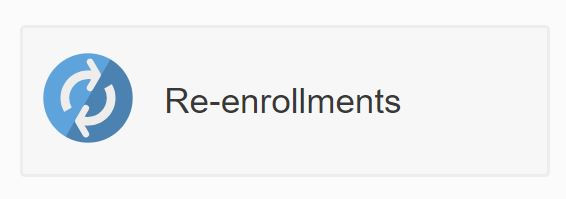How to Re-Enroll at HCOS
This page highlights the process in which you will need to know when re-enrolling at HCOS.
- Sign in to your Encom account
- If you do not recall your password please go here
- If you are unsure of your Username please contact tech@onlineschool.ca
- Click the Re-enrollments button:
- Read through the instructions and select Yes or No and press the Save and Continue button.
- Follow instructions on screen to complete re-enrollment.
PO Numbers for 2020/2021, if applicable, will be issued and can be used on April 27, 2020, the week of HCOS Connect.
If you have any questions, or need assistance in this, please contact Carole in our office.
Please note: If you are one of our Registered families you will need to contact your Regional Administrator or the HCOS Office (Toll free: 1-877-862-2375) or email to go through the re-registering process.