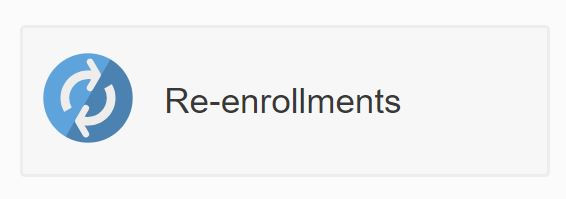How to Re-Enroll at HCOS
This page highlights the process in which you will need to know when re-enrolling at HCOS.
- Sign in to your Encom account
- If you do not recall your password please go here
- If you are unsure of your Username please contact tech@onlineschool.ca
- Click the Re-enrollments button:
- Read through the instructions and select Yes or No and press the Save and Continue button.
- Follow instructions on screen to complete re-enrollment.
PO Numbers for 2019/20, if applicable, will be issued the last week of April.
If you have any questions, or need assistance in this, please contact Carole in our office.