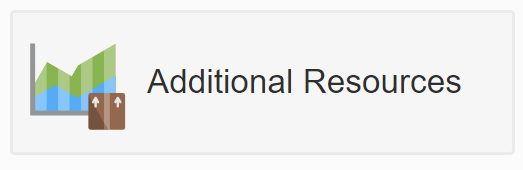Grad Program Funding *In Progress
This page should answer questions regarding the funding at the Grad program level. If you have additional questions please contact the Director of Grad for more clarification.
How does the funding work?
The Ministry of Education funds a Grad Program (GP) student per course they take, not as a ‘full program of studies’, which is the process for students in Grades K-9. This enables a GP student to take courses with a variety of schools (Distributed Learning, campus etc) and each school only applies for the funding that is associated with the courses the student is taking with them.
Example: Sally signs to takes Math, Planning and Science with Heritage Christian Online School. Once she is considered ACTIVE (completed 5% to 10% of the course as verified by her teacher), the teacher will post an ACTIVE DATE for that course in Encom. Once the student is active in a course, HCOS sends a request to the Ministry of Education for the funding they provide for those courses. Funding is not requested for a student until they are active.
Sally also enrolls at a campus school for PE and Drama. The campus school then requests funding for those two courses.
What sort of funding is provided to the parents for curriculum purchases?
Students have two options for course delivery when they are fully enrolled (taking the majority) of their courses with HCOS. Online and Individualized.
- Online Course Option: These courses have all their resources provided so there is $0 provided to the parent for curriculum purchases.
- Individualized Course Option: These courses require a Student Learning Plan (SLP) created in consultation with a course support teacher. For these courses, parents are required to purchase the curriculum resources need for the student to earn credit. HCOS provides $100 per Individualized course.
Why does my funding amount say $0 for my Grad Program student?
This would be because you have not completed course selection for the student or all of the courses on their list are Online (which offer $0 in funding as all resources are provided for your student). Remember, there is $100 per Individualized course. If there are no Individualized courses, there is no funding.
How can I check on my student's account to see the amount that they have?
Log into Encom with your parent access info. This information was originally sent in your welcome email. If you do not have record of it please contact tech support at tech@onlineschool.ca .
Once in Encom, click on “Additional Resources” at the top of the page.
My student is taking two individualized courses (Music 10 and PHE 10) so I have $200 of curriculum funding available. Can I use it for a gym pass?
Yes, if you have the funding available in your student's account. There is one restriction that the government has imposed a cap of $600. For more information about on restricted funds please read this letter.