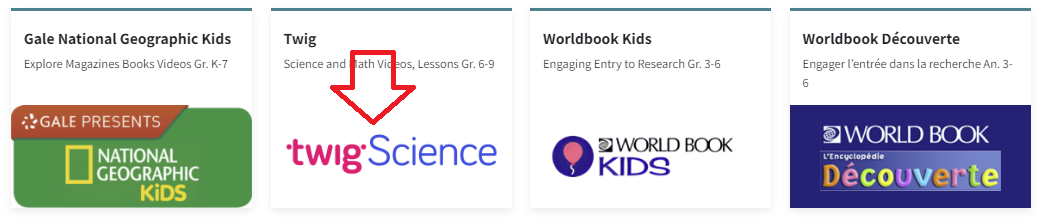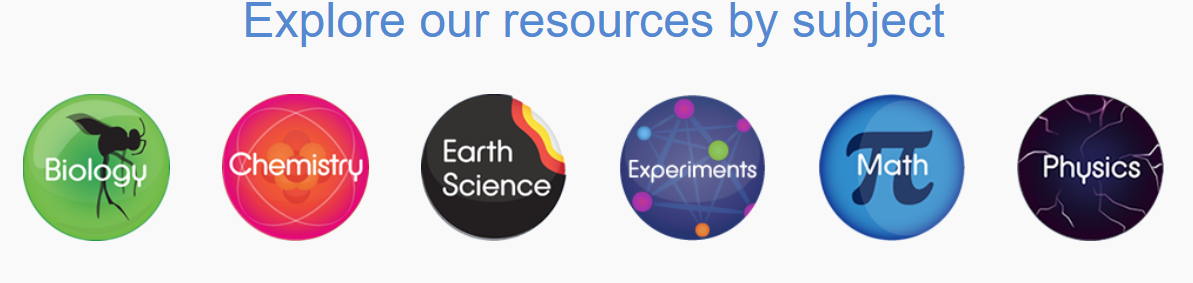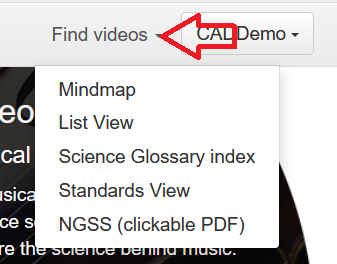Twig Science
Twig Science (Grades 6-10) is an interactive science program that immerses students in the exciting world of science and natural phenomena. It has thousands of short videos covering math and science, plus 80+ hands-on experiments. The Twig Science website is accessed through Focused Education Resources and the BC Digital Classroom.
Focused Education Resources is a not-for-profit, shared services organization that supports excellence in K-12 education in British Columbia. It is a consortium of BC public school districts and independent schools that work together to create accessible learning resources for BC schools. Within Focused Education Resources is the BC Digital Classroom, which houses many of the subscriptions available to HCOS and Flex families.
Logging In
There are two steps to log in to Twig Science.
Step 2: Enter the username and password for Twig Science from the Subs/Passwords tab in the Search Portal.
Navigation & Use
Using the main menu, users can explore Twig Science resources by subject.
Click the "Find videos" button on the top right corner to access the drop-down menu to select how you would like to use Twig Science.
Mindmaps and Twig Videos
There are many different types of Twig videos available for Science and Math. Select "Mind Maps" from the drop-down menu and select a topic. Each heading branches into more specific headings as you narrow your search.
- Experiment Videos are a series of short videos that show actual experiments in lab conditions. Setup, Method and Analysis are shown, along with real-world applications of the science, all accompanied by extensive learning materials.
- Curriculum Videos get straight to the facts in just three minutes. They are directly linked to core learning, and these videos will fit neatly into your lesson plans. Top tip: These videos sit in the larger circles in the center of each topic Mindmap.
- Context Videos place learning in the real world and show students the relevance of their studies. Twig’s context videos show abstract concepts in action in the real world. Top tip: Context videos sit in smaller circles around the edge of the topic Mindmap.
- Science Glossary Videos contain key scientific terms that are defined in just 60 seconds and reinforce abstract concepts. Top tip: Related glossary videos are in the Glossary tab underneath the video player.