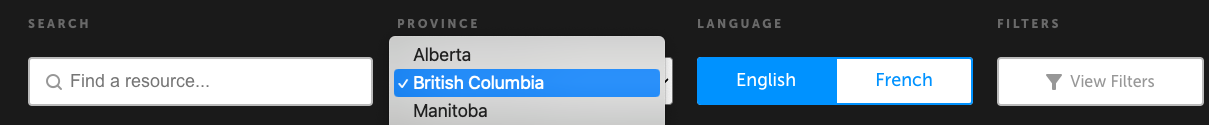myBlueprint
MyBlueprint (Grades 7-12) is a Career Education planner. The platform is a great asset as our students prepare for the creation of their digital portfolios and the world of work. Some of the features students will find in myBlueprint are:
-
Goals: Create goals with interactive action plans and monitor your progress.
-
Who Am I: Complete five career life assessment surveys and take compatibility surveys to explore available occupations related to personal strengths and areas of interest.
-
High School: Develop a graduation plan and map out course progress. Using the pathway eligibility box, determine eligible post-secondary programs based on the course’s input onto the grid.
-
Post-Secondary: Explore the post-secondary database of over 12,000 post-secondary programs across Canada and learn more about admission requirements.
-
Occupations: Investigate over 500 occupations in our database, determine requirements, and create a plan for the future.
This subscription is not available to HCOS Registered students.
Logging In
There are five steps to log in to myBlueprint.
Step 2: Enter the username and password for myBlueprint from the Subs/Passwords tab in the Search Portal.
Step 3: Select "Student" for the account type.
Step 4: Select your grade level, then click on the green "Continue" button.
Step 5: Complete the form, then click on the green "Continue" button.
Once your account is set up, visit myBlueprint and click the "Log In" button to enter your username/email and password.
Navigation & Use
The best place to start is by visiting the Education Planner Resources hub. There are many resources on a variety of topics, including Getting Started, Implementation & Curriculum, Exemplar Portfolios & Checklists, Lesson Plans, and Course Packages. Be sure to select "British Columbia" in the province filter box to access the resources for BC students.
Here are some selected highlights from the Education Planner Resources hub:
- The Getting Started Guide For Students is a four-page booklet written in student-friendly language with visuals and includes a helpful checklist of everything needed to get started on myBlueprint.
- The Getting Started Guide for Family provides parents and guardians with a step-by-step explanation of creating a Family account, linking it with a student, and exploring its features.
- The Year at a Glance documents offer a month-by-month breakdown of learning goals, student activities, and valuable resources for successfully implementing the Education Planner for Grade 7-12 students. Click the links below to access the resources for each grade level:
Beyond Graduation
When students reach the end of their Grade 12 year and are ready to graduate, myBlueprint will prompt them to update the email on their account from a school email to a personal one. Adding a personal email will ensure that students will retain full access to their myBlueprint accounts free of charge after graduation.
According to their Privacy Policy, myBlueprint will delete accounts that have been inactive for more than 24 months. Before deletion, students will be notified via email to prompt them to log in to their accounts to keep access. If they do so, the 24 month window resets. If the student still does not log in, the account will be deleted.