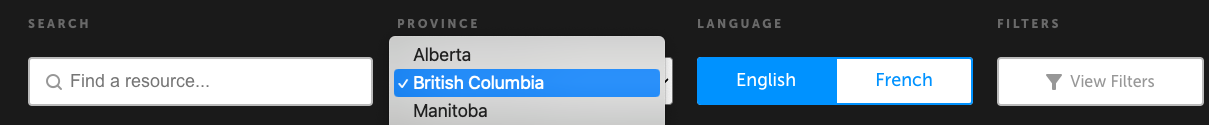myBlueprint
Description
MyBlueprint (Gr.Grades 7 - 7-12) is a Career Education planner.
This Subscription is available to Enrolled and Flex students.
It is vitally important to prepare our students for grad, and the world of work. Itplatform is a great asset as our students prepare for the creation of their digital portfolios.portfolios and the world of work. Some of the features students will find in myBlueprint are:
-
Goals:
Easily createCreate goals with interactive action plans and monitor yourprogress through to success.progress. -
Who Am I:
TheCompleteseries offive career life assessment surveysto help students better understand themselves. Once they complete all 5, they canand take compatibility surveys to explore available occupations related totheirpersonalresults.strengths and areas of interest. -
High School:
Easily createDevelop ahigh schoolgraduation planof courses students may be interested in takingand map outtheircourseprogress through to graduation.progress. Using the pathway eligibility box, determine eligible post-secondary programs based on the course’s input onto the grid. -
Post-Secondary: Explore
ourthe post-secondary database of over 12,000 post-secondary programs across Canada anddeterminelearn more about admission requirements. -
Occupations:
ExploreInvestigate over 500 occupations in our database, determine requirements, and create a plan for the future.
This subscription is not available to HCOS Registered students.
Logging In
StudentsThere willare need to follow thefive steps below to set up their accounts and log in.
VisitmyBlueprintSelect Sign Up
Enter the activation key found on the Learning CommonsSearch Portalunder Subs/Passwords tab.
Select Student
Select grade and continue.
Complete the form for account creation
Logging In After Setting Up Your Account
For students to log in:in to myBlueprint.
2.Step 2: Enter the emailusername and password youfor usedBrainPOP tofrom signthe up.Subs/Passwords tab in the Search Portal.
Step 3: Select "Student" for the account type.
Step 4: Select your grade level, then click on the green "Continue" button.
Step 5: Complete the form, then click on the green "Continue" button.
3. Enjoy exploring opportunities available to you!
Using the Subscription
Surveys
When you startOnce your account inis set up, visit myBlueprint thereand areclick severalthe surveys"Log In" button to take.enter your username/email and password.
Navigation & Use
The surveysbest place to start is by visiting the Education Planner Resources hub. There are notmany re-set,resources buton studentsa canvariety re-takeof them;topics, commonlyincluding done.Getting Started, Implementation & Curriculum, Exemplar Portfolios & Checklists, Lesson Plans, and Course Packages. Be sure to select "British Columbia" in the province filter box to access the resources for BC students.
Here are some selected highlights from the Education Planner Resources hub:
- The
High School Tool for tracking opportunities across Canada Work: discover occupations, create resumes, and look for jobs.Money: Start to work on creating a budgetGuides: information within My blueprint, also gives a lot of career & life info. Includes Mental Health Guide.
Let's make a plan and set some goals! myBlueprint can help students plan out their courses and progress toward grad.
Links to the Resources
Getting Started Guide For Students Gr. 7-12
Year atis a Glance
four-page booklet written in student-friendly language with visuals and includes a helpful checklist of everything needed to get started on myBlueprint.
Guides and documentation to help educators, students, and parents get started with their accounts (Word documents and .pdf files)
Getting Started Guide for Family This guide for parents, family, and guardians provides a step-by-step explanation of how to create a Family account, link it with a student, and explore its features.
AfterBeyond Graduation
When students reach the end of their Grade 12 year and are closeready to graduation as grade 12 students,graduate, myBlueprint will prompt them to update the email on their account from a school email to a personal email.one. They do this because many students use their school emails as the method to log into their myBlueprint accounts.
Adding a personal email will ensure that after graduation, students will retain full access to their myBlueprint accounts FREEfree of charge.charge Ifafter agraduation.
According to their emailPrivacy inboxPolicy, (ifmyBlueprint theywill delete accounts that have madebeen this change). Students’ work will NOT be removed upon graduation.
Lastly, myBlueprint has an 18-month data retention policy, meaning thatinactive for allmore accounts,than if24 thismonths. is fully inactive (0 logins), the account will be deleted for security purposes. Prior toBefore deletion, students will be notified via email to prompt them to log in to their accounts to keep access. If they do so, the clock24 resets,month andwindow it’sresets. business as usual. If, after 18 months,If the student still does not log in, the account will be deleted.
Troubleshooting
You can contact Margaret Basaraba by email for help with any questions.