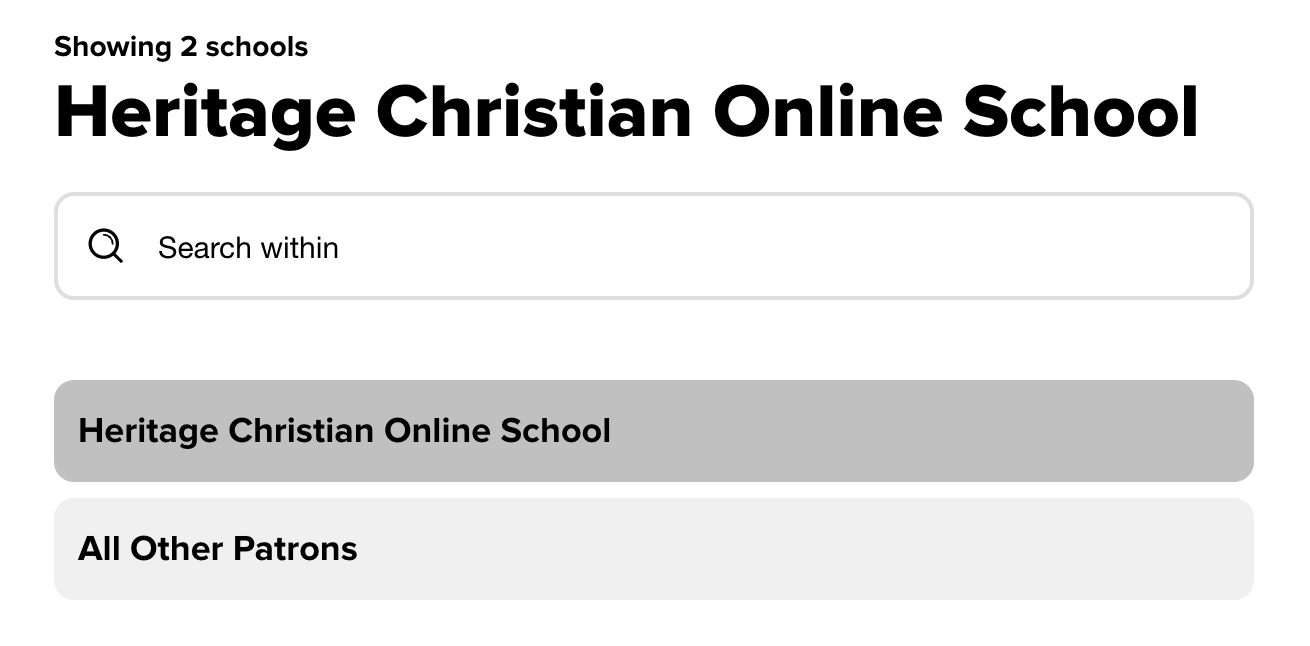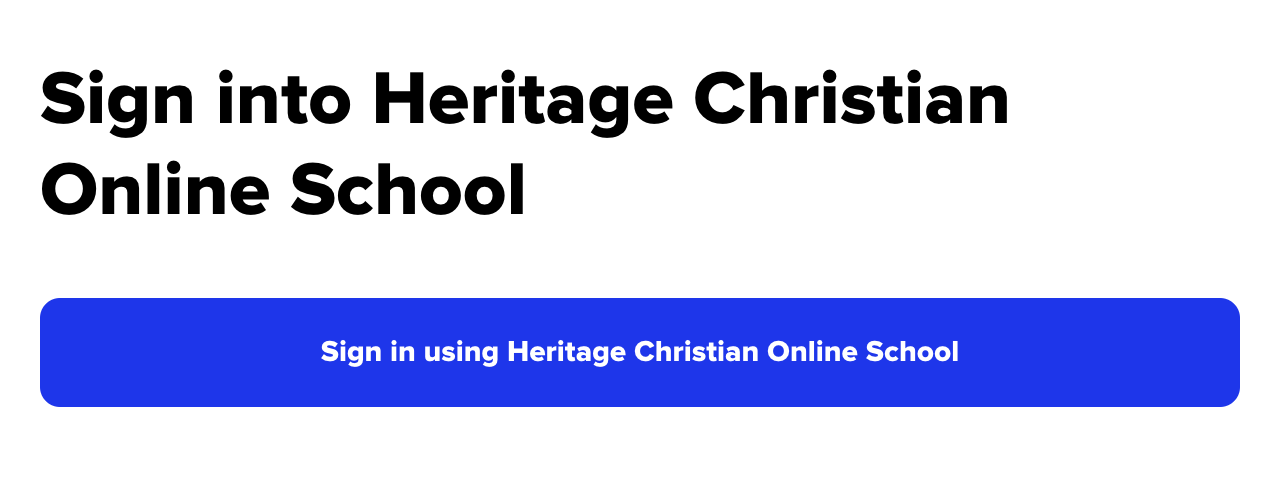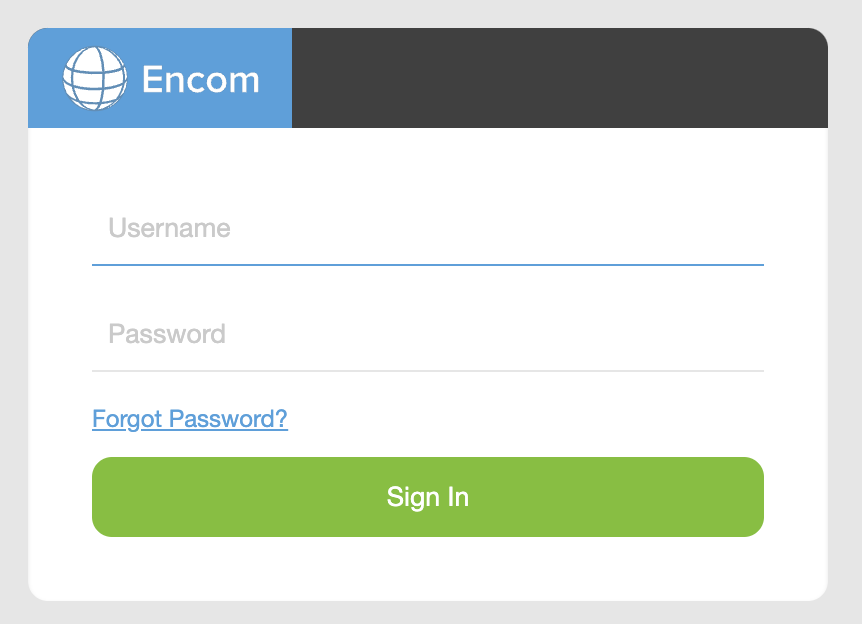Logging In to Sora
Step 1: Go to https://soraapp.com/library/heritageca and click on "Heritage Christian Online School."
Step 2: Click "Sign in using Heritage Christian Online School."
Step 3: Sign in with your Encom account.
Sora is also available as an app from the Apple App Store and Google Play Store.