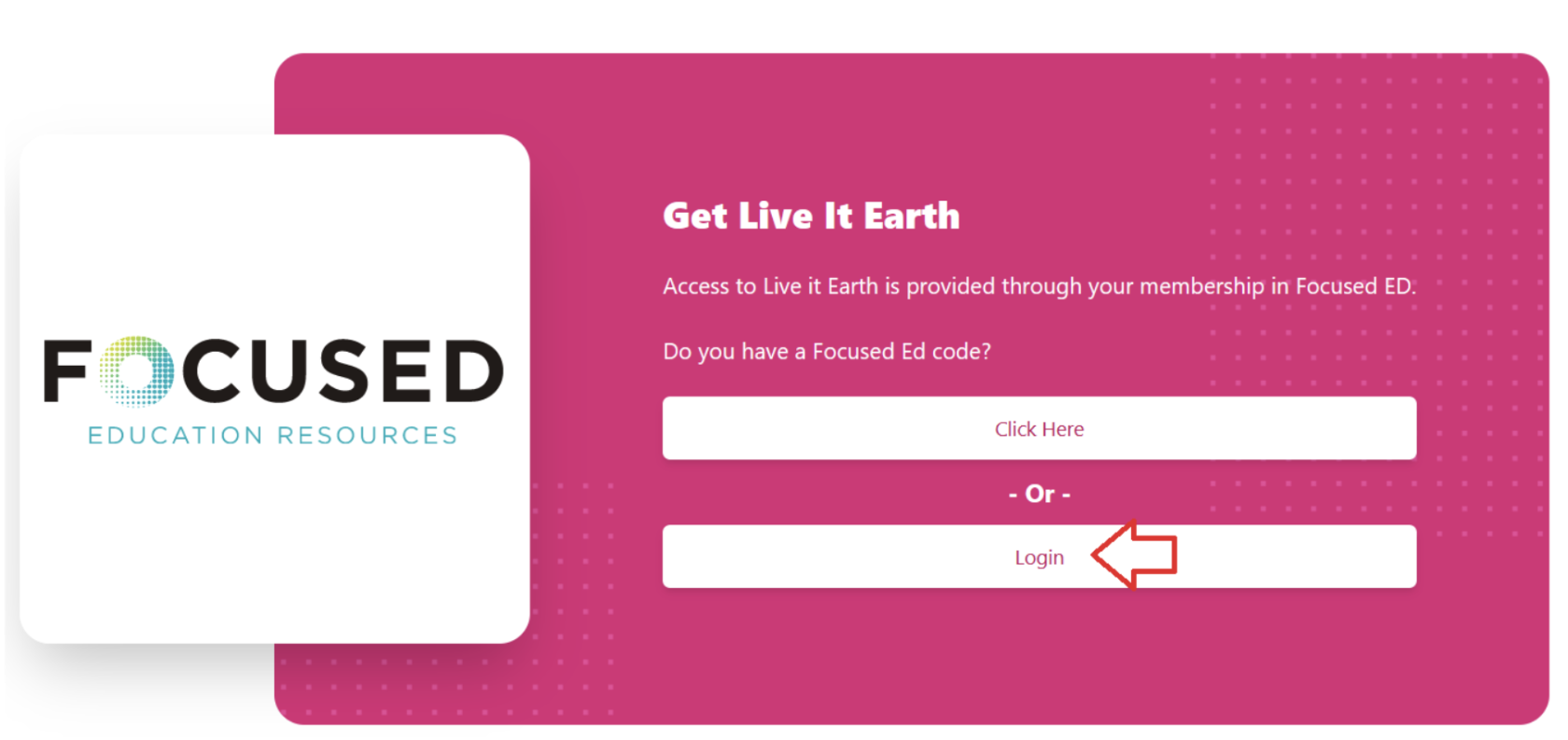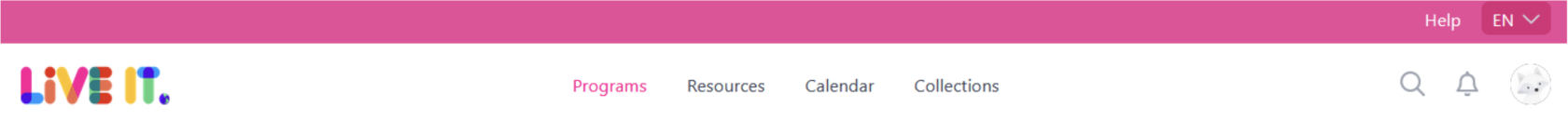Live It Earth
Description
Live It Earth (Gr. K - 8) produces an excellent, live, online, interactive program.
This Subscription is available to Enrolled and Flex families.
Live It Earth has(K-Grade 8) features new cross-curricular activities and challenges eightthroughout times athe school year. They encourage learning away from screens. Once a month, a live video presentation called "Feature Show" can be enteredaccessed, andwhich interactedis with. Then, that presentation will bethen saved to the dashboard for future use. The Live It Earth website is accessed through Focused Education Resources and canthe beBC freelyDigital accessed.Classroom.
Focused Education Resources is a not-for-profit, shared services organization that supports excellence in K-12 education in British Columbia. It is a consortium of BC public school districts and independent schools that work together to create accessible learning resources for BC schools. Within Focused Education Resources is the BC Digital Classroom, which houses many of the subscriptions available to HCOS and Flex families.
This subscription is not available to HCOS Registered students.
Logging In
There are four steps to log in to Live It EarthEarth.
Step entered through your support teacher’s classroom.1: Contact your support teacher and ask forrequest a seatLive inIt their classroom. Your teacher will give you aEarth passcode.
ScrollNavigate to theBC bottomDigital ofClassroom, the page andthen select the Live It Earth icon.
TheStep first3: time you log in, selectSelect the “Login” button.
Step 4: Enter the passcode from your support teacher.
Enter your student passcode that your teacher assigned to you. Select log in.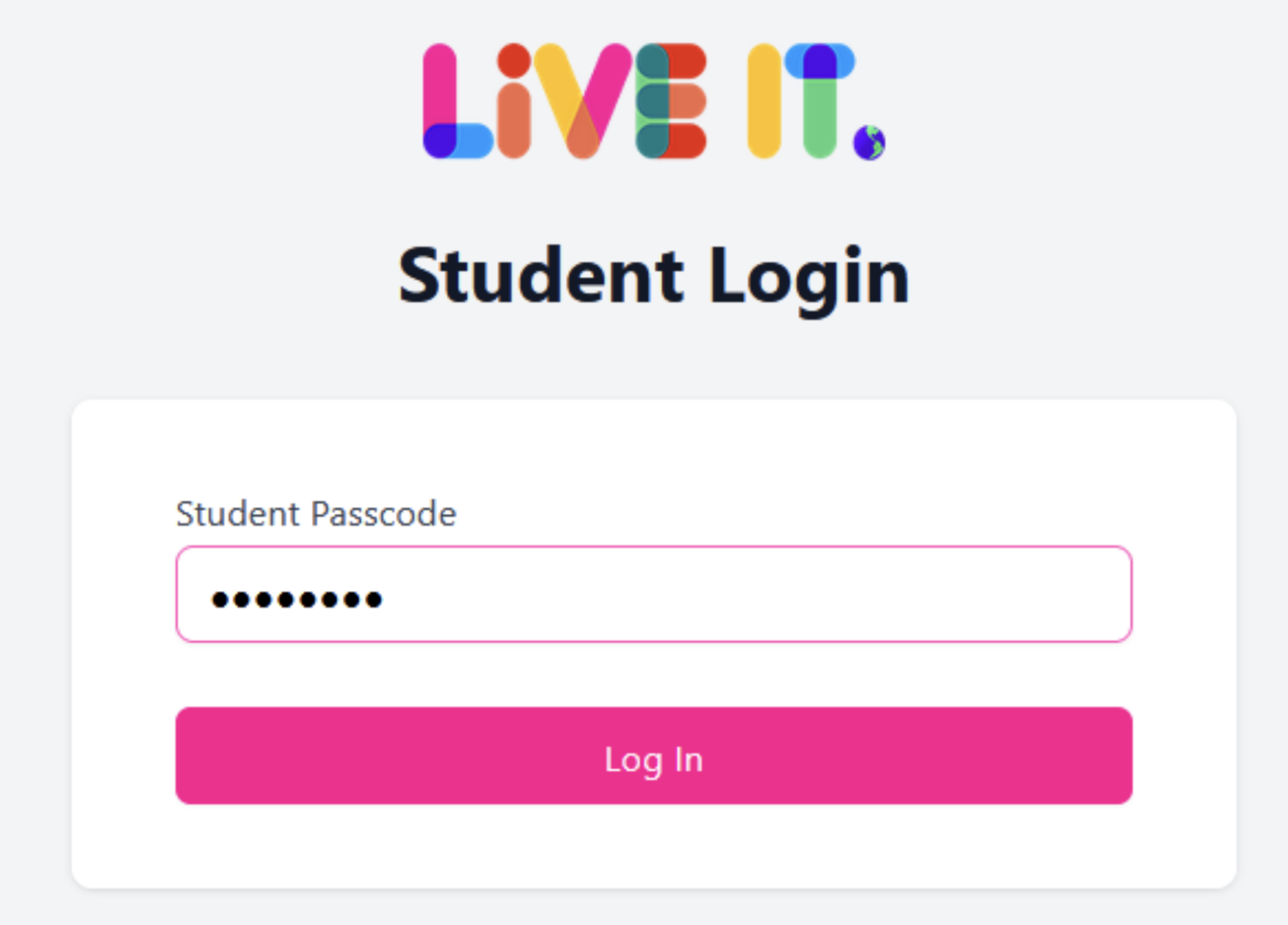
Navigation & Use
TheClick next time you log in, select “login”
Enter your passcode.
Live It Earth will take you directly into your account.
Selecton the small animal icon at the top right of the page to log out.
Using the Subscription
Search the Programs
Select the “Programs” Tabtabs at the top of the home page to see previous programs.
Each show is about half an hour long. Select a topic.
Challenges, explorations, and resources can be found by scrolling down.
Challenges include STEAM, a story and a game. Some challenges include career pathways.
Explore through Deep Dives into your topic.
Resources includeaccess the slideshow,various checklist,resources. glossary, and an inquiry guide.
Search the Resources
Select the "Resources" tab on the bar at the top of the page.
Scroll down the page. Pro-D, Career Pathways, Inquiry Guides, and their wonderful Slideshows are all available in one place.
French Language
You can toggle back and forth between English and French languages by using the drop-down menu at the top right corner of the page.
Troubleshooting
Questions
You can contact Margaret Basaraba by email for help with any questions.