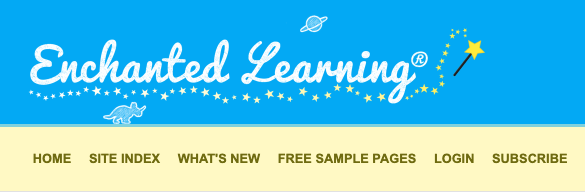Enchanted Learning
Description
Enchanted Learning (Gr. K - 5) provides crafts and activities and is very helpful in preparation for holiday activities.
This Subscription is available to Enrolled, Flex and Registered families.
Enchanted Learning® produces children’s educational websites designed to capture the imagination while maximizing creativity, learning, and enjoyment.
Ease of use is a hallmark of their material. Children need the most straightforward computer interface. Enchanted Learning material, navigation, and controls are intuitive. Their mission is to produce the best educational material, emphasizing creativity and the pure enjoyment of learning.
This subscription is recommended for K-Grade 5 students.
Logging In
SearchThere forare two steps to log in to Enchanted Learning.
Step 2: Enter the username and password foundfor inEnchanted theLearning Search Portal underfrom the Subs/Passwords tab.tab Youin dothe notSearch need to set up an account to use Enchanted Learning.Portal.
UsingNavigation & Use
Use the Subscription
There are many ways to find resources on the EnchantedLearning website. Here are some common starting points:
Site Index
:Usetothe site index, which lists the topics covered on the site (likeastronomy,geography,K-3 Themes,printable books,Spanish, etc.). Mostview majortopics are listed on theHome Pagein a pictorial format, which you’ll see as you scroll down the page.Navigation Bar at the bottom of Pages: A table listing the major topics is listed at the bottom of most pages (but the navigation bars do not appear on the print-friendly versions).Little Explorers Picture Dictionary:topics. Students may find it easier tosurfexplore the site using the Little Explorers Picture Dictionary. To find a topic, look it up in the dictionary and click on the picture to go to a page on that picture. For example, to find the topic “dinosaurs,” go to the D Page, scroll down until you find the entry for dinosaurs, and click on the dinosaur.Activity Calendar:To find an activityfor each dayrelated toa historicalan event that happened onthata particular day in history, go to the activity calendar.What’s New Each Day:To seethe new pagesnewly addedtopages, visit thesite, go to ourWhat’s Newpage.section.Search Engine: Use our site search engine – there is a link to our search engine at the bottom of most pages or at the top of the home page.
Troubleshooting
Logging In Help
Enchanted Learning often takes two attempts to log in. Don't give up if you enter your username and password and are kicked back to the login screen. Enter the username and password again, and it should open up.
Questions
You can contact Margaret Basaraba by email for help with any questions.