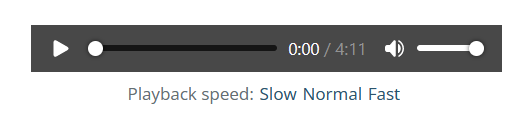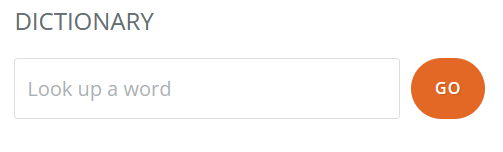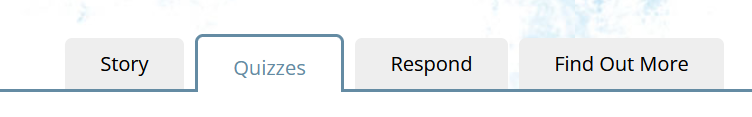Currents4Kids
This subscription is not available to HCOS Registered students.
Currents4Kids is a Canadian Social Studies resource featuring weekly articles about important news stories. It empowers students to understand and explore current events worldwide.
This subscription is recommended for Grade 3-7 students.
Logging In
Contact your support teacher and request a Currents4Kids account. Next, navigate to News4YouthCurrents4Kids and log in using the provided information.
Navigation & Use
Select "Home" from the blue bar to find the articles.
Read below to learn more about the specific features offered by Currents4Kids.
Listen to the Article
Select the arrow beneath the photo caption to hear the pre-recorded articles read aloud. Select "slow," "normal," or "fast" to set the speed at which you hear the article.
Find Definitions
To use the dictionary box located in the margin to the left of each article, type the word you’d like to look up in the box. Click ‘Go’.
Take Quizzes
Each article has two quizzes. Both consist of five multiple-choice or true/false questions.
To complete the quizzes, click on the ‘Quizzes’ tab underneath the article's title.
Students can respond to the questions individually and find their results after completing the quiz. Teachers will see all the questions and possible responses.
-
Students may listen to each segment of the quiz as they read by clicking the arrow to the left of the segment.
-
While taking a quiz, students may go back and reread for information by clicking on ‘View Story.’
-
Students may also change previously completed answers by clicking ‘Prev.’ They can navigate forward by clicking ‘Next’.
-
When finished, students click ‘Finish’ and then ‘View your results’ in the blue header to see their results. Alternatively, they can click ‘view’ in the table showing their quiz attempt #, date, and score.
-
If students have to stop a quiz, they can select ‘save and exit’ and resume where they left off later.
Find Helpful Tutorials
Scroll to the bottom of the Subscription page and select “help & tutorials.” Scroll down on the next page that loads to “#2 Using Articles.”