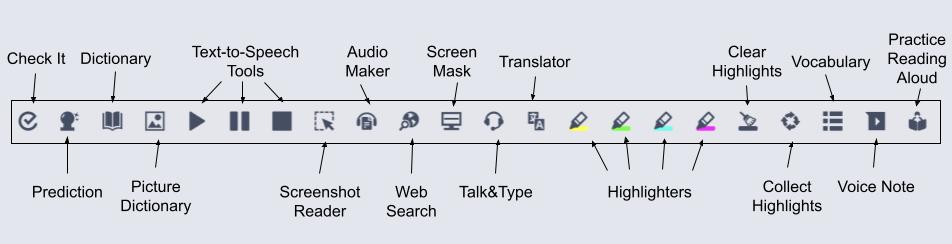Using Read&Write
The Read&Write toolbar has many helpful features to support student learning. This page outlines each tool with a quick summary and video tutorial. For additional support, visit the TextHelp Support Centre or browse the TextHelp YouTube playlist.
Toolbar Overview
The Read&Write toolbar will appear when using Google Workspace apps or websites in the Chrome browser.
To learn more about each tool, explore the Tool Usage Guide.
Check It
Check It helps users identify and correct spelling, grammar, and punctuation errors in their writing, enhancing overall accuracy and quality.
Prediction
Prediction suggests words as you type, improving writing speed and helping with word choice, especially for those with learning difficulties.
Dictionary
Dictionary provides written and spoken definitions for words to help users understand and learn new vocabulary, supporting reading comprehension and writing accuracy.
Picture Dictionary
Picture Dictionary offers visual representations of words to aid in understanding and memorization, particularly useful for visual learners and younger users.
Text-to-Speech Tools
Text-to-Speech Tools convert written text into spoken words, allowing users to hear the content, which supports comprehension and editing by providing auditory feedback.
Screenshot Reader
Screenshot Reader reads text aloud from screenshots, making inaccessible text (e.g., in images or PDFs) available to users, enhancing accessibility.
Audio Maker
Audio Maker converts text into audio files, enabling users to listen to their content on the go, which is useful for auditory learners and those who prefer listening over reading.
Web Search
Web Search allows users to search the web directly from the tool, providing quick access to additional information and resources without leaving the document.
Screen Mask
Screen Mask highlights the area around the cursor or reading area, helping users focus on specific parts of the text, reducing distractions and aiding concentration. This tool is especially useful for students with visual tracking issues or Irlen syndrome.
Talk&Type
Talk&Type converts spoken words into written text, making it easier for users who struggle with typing or have physical disabilities to input text.
Translator
Translator converts selected text into different languages, supporting multilingual users and those learning new languages by providing instant translations.
Highlighters, Clear Highlights, and Collect Highlights
Highlighters give four colour options for users to highlight text in different colours to organize information, make notes, and emphasize important points, aiding in study and review.
Clear Highlights removes all highlights from the text, allowing users to reset their highlighting and reorganize information as needed.
Collect Highlights gathers all highlighted text into a separate document, making it easy to compile and review key points and notes.
Vocabulary
Vocabulary creates a list from highlighted words, including definitions and images, helping users learn and review new terms systematically.
Voice Note
Voice Note allows users to record and insert audio notes into their documents, providing an alternative way to add comments or explanations.
Practice Reading Aloud
Practice Reading Aloud enables users to practice and improve their reading fluency by recording and listening to themselves read, sharing their work with a teacher, and receiving feedback on their pronunciation and intonation.