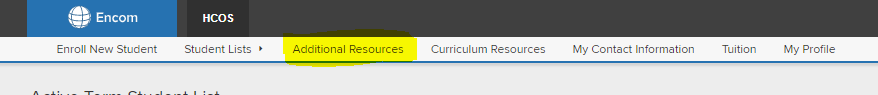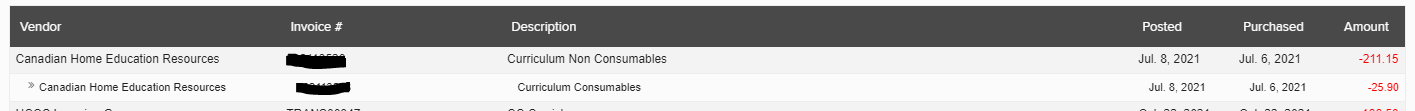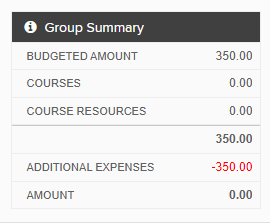ENCOM Budget: Additional Resource Page
The 'Additional Resource' page in Encom provides families with a variety of information that helps them tracking their budget during the school year. Please log in and take a look at this page, at least once a week, to ensure you are aware of your budget and can work within it to ensure you do not go into an overage.
Additional Resource
This page gives you information on funding and expenses as a family as well as per student.
Student Summary
This box will include the following information per student and is located to the left of each students name.
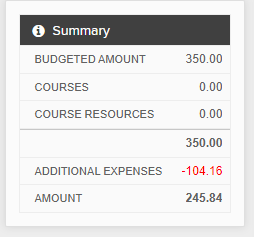
- Budgeted Amount: the amount of funding the student received
- Courses: the amount of funding used that went towards courses
- Course Resources: Resources that were ordered by the parent when adding an online course
- Additional Expenses: the amount of funding used that went towards resources (typically these are purchases parents have made by vendors either using the purchasing department or Purchase Order system)
- Amount: this is the amount of funding remaining or owing
Beside the summary box you will see the "Additional Resource" box. This box will include a list of expenses or items purchased using this students purchase order number.
- Vendor: name of the vendor
- Invoice number
- Description of item(s) purchases
- Curriculum purchases
- Non-Consumable: Do need to be returned or bought out when a student leaves, as per the curriculum agreement
- Consumable" Do not need to be returned or bought out when a student leaves
- Lessons
- Will have the Start/End date, type of lesson, Vendor's CRC Expiry0 date
- Curriculum purchases
- Posted: Date the expense was posted by HCOS Finance staff
- Purchased: Date on the invoice
- Amount: Amount HCOS Paid
Group Summary
This box will include the following information per family and is located at the top left hand side of the additional resource page
- Budgeted Amount: the combined amount of funding the family received
- Courses: the combined amount of funding the family used that went towards courses
- Course Resources: Resources that were ordered by the parent when adding an online course
- Additional Expenses: the combined amount of funding used that went towards resources (typically these are purchases parents have made by vendors either using the purchasing department or Purchase Order system)
- Amount: this is the combined family amount of funding remaining or owing