*For Parents -* Please consult your Support Teacher or Grad Advisor before selecting courses.
Parents, you can add courses in Encom only once per year by following these steps. If you have already selected online courses this year, your Support Teacher can add additional ones for you. ##### 1. Sign into Encom If you need a refresher on how to sign into Encom, please visit [here](https://sophie.onlineschool.ca/books/information-for-families/page/logging-into-encom "Logging Into Encom"). You can access Encom [here](https://encom.onlineschool.ca/home/), or from our [HCOS homepage](https://onlineschool.ca/) by clicking on the Log In button at the top right. ##### 2. Add a Course: When you have successfully signed into Encom, look for the Course Selection button that looks like this: [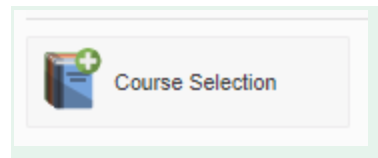](https://sophie.onlineschool.ca/uploads/images/gallery/2019-01-Jan/Screen-Shot-2019-01-04-at-11.15.47-AM.png) When you click on this button, it will take you to a list of courses that your child is eligible to enroll in. **Click on a course to add it.**As a parent or guardian, you can select courses only once per year, and we recommend that you do so in consultation with your Support Teacher (Gr. 5-9 students) or Grad Advisor (Gr. 10-12 students).
If you want to add a course after your initial selections, or do not see a specific course that you are interested in, please contact your Support Teacher or Grad Advisor.